If you have made any purchase on the Helo Health shop, and you choose to save your card details, the system will list it in your account on shop.helohealth.com.
1. Log into shop.helohealth.com.
2. Click on the User Icon on the top right of the home page and select “My Account” on the drop-down menu.
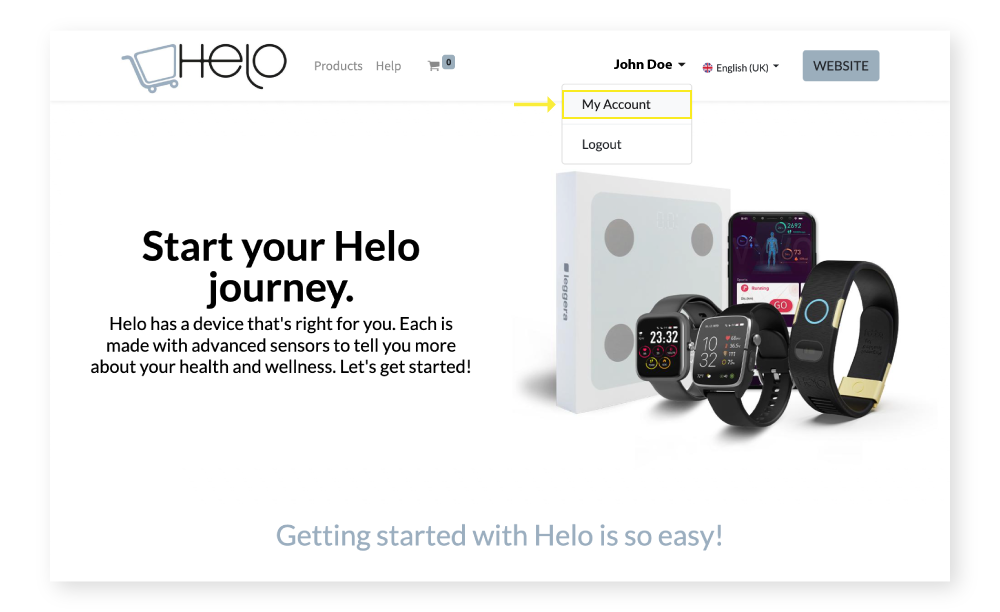
3. Click on “Manage payment methods” on the right side of your account page.
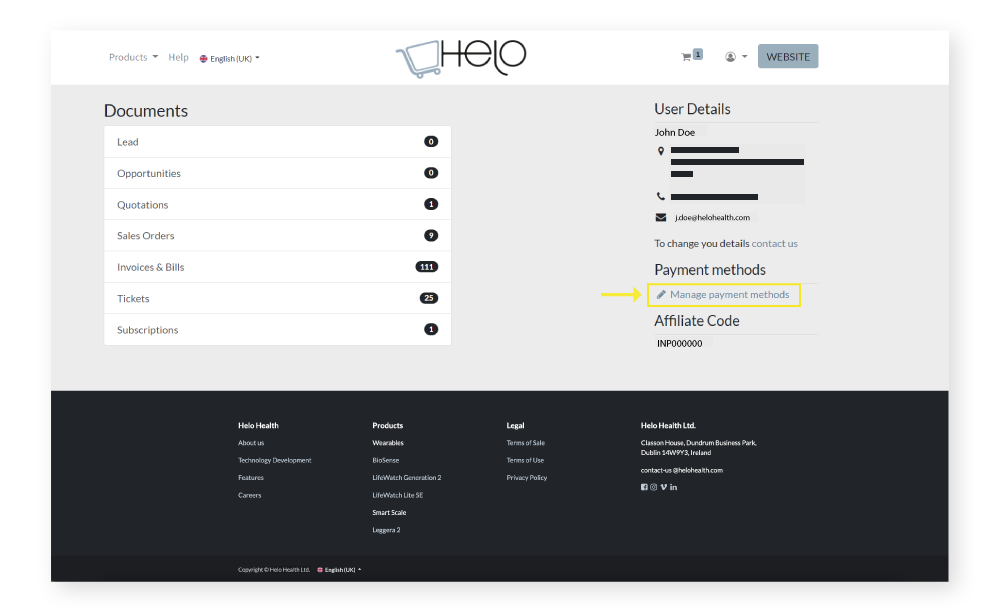
4. In the pop-up window, you can both add and delete payment methods:
If you choose to delete a payment method: Click on the “Delete” button next to it.
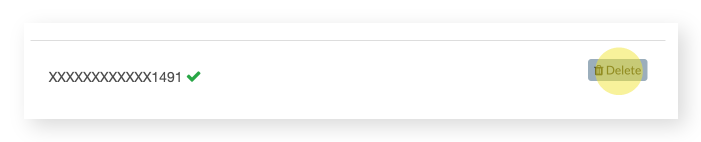
If you choose to add a new payment method:
1. Select the credit card type you want to add and fill up all the card information fields.
2. Click on “Save Payment Method”.
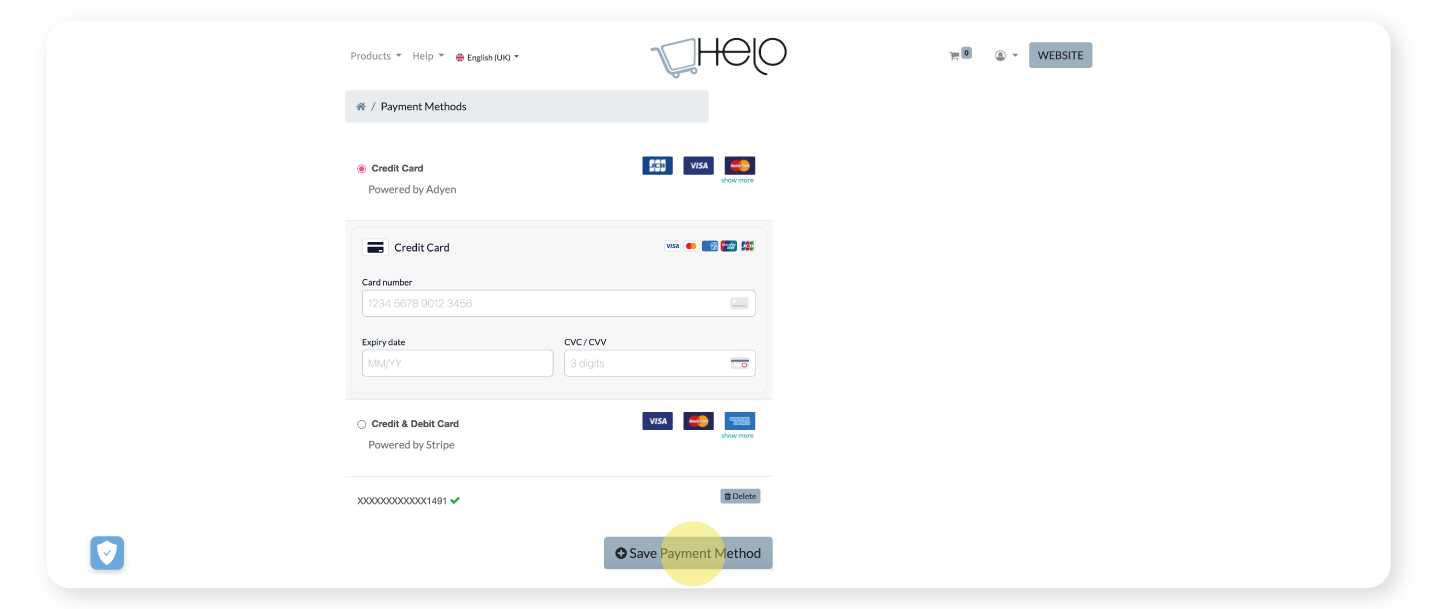
Please note:
This payment method update will not affect the payment method you set in the Subscription page.
Read here to learn how to change the Wellness+ payment method in the Subscription page.