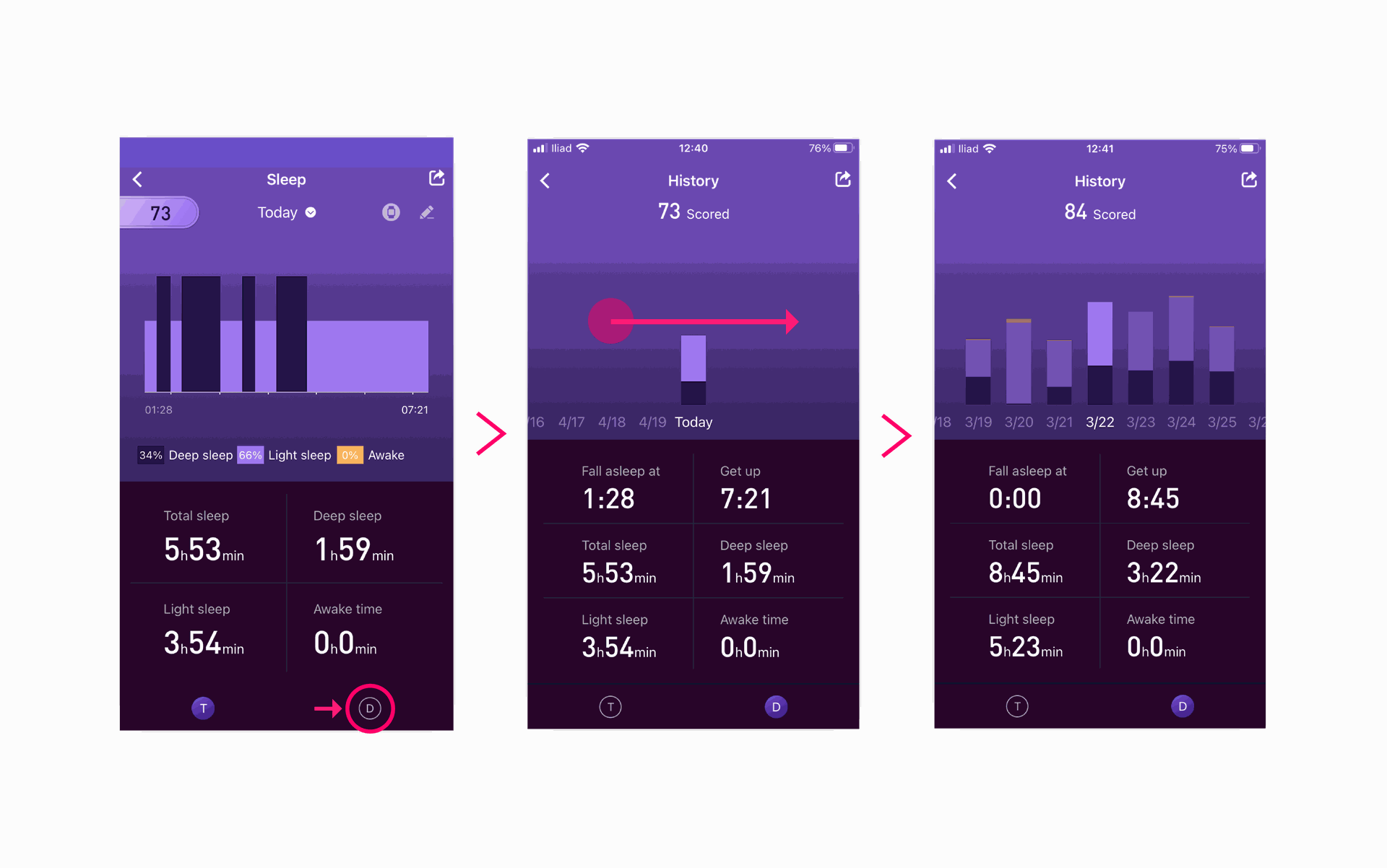1. Log into your mobile App and go to the Data page to click on the Sleep Analysis record.
2. On top, under the “Sleep” title, you will find Today. If you click on it, a calendar will appear, and you can view your health records for a specific day.
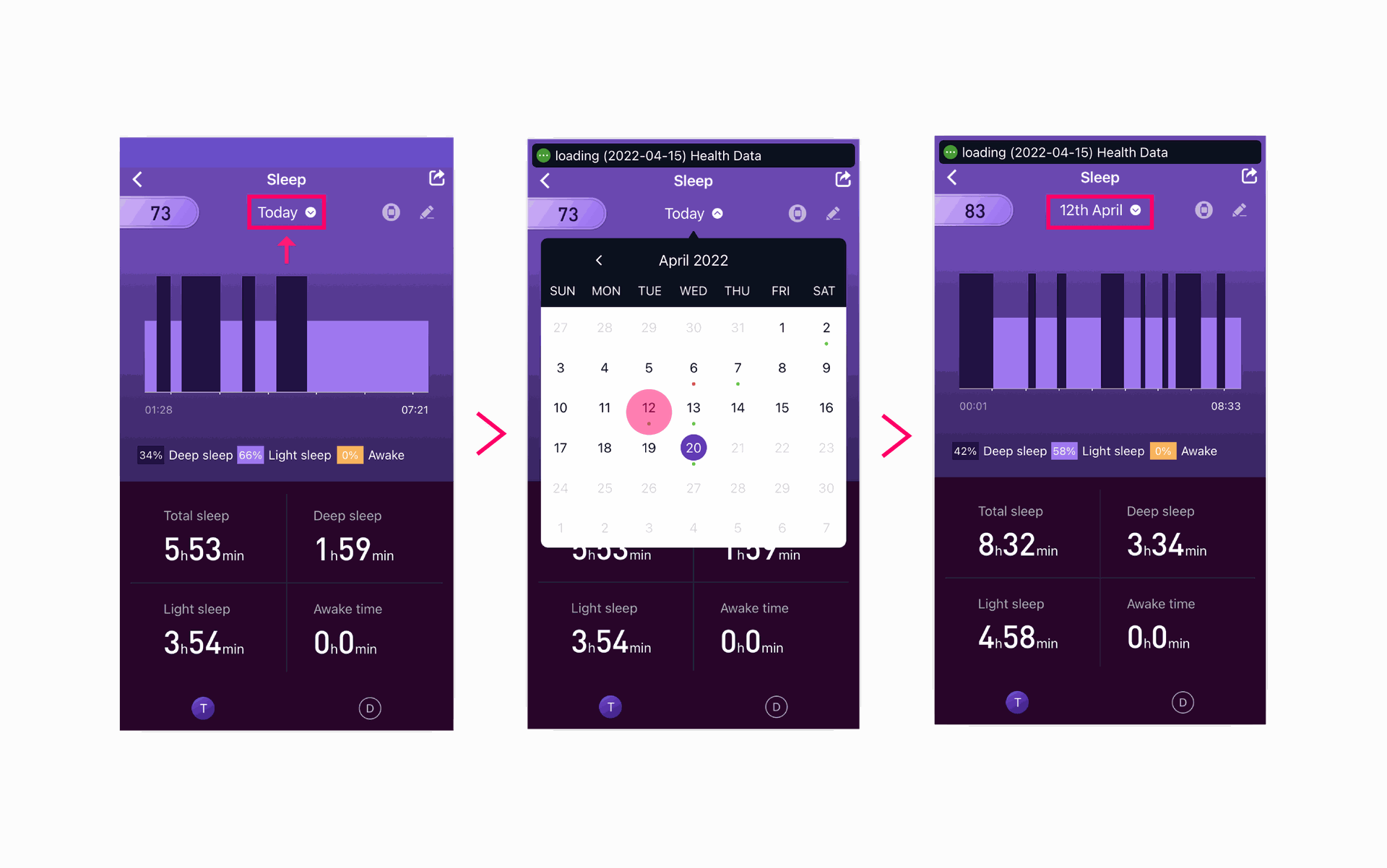
All your historical health data is stored in the app and is visible anytime using the calendar.
You can also check a quick analysis consisting of only the time you fell asleep and woke up, total sleep time, deep sleep time, light sleep time, awake time, and REM sleep by clicking on the “D” button on the bottom of the screen. On this page, you can select each day by the open calendar chart located in the top half of the page. Slide your finger right on the screen to show all the previous days.