A Helo Affiliate Code consists of letters and numbers.
To redeem it, just follow these easy steps:
- On the last page of the Checkout process, once you’ve completed your order and agreed to our terms & conditions, add an Affiliate Code, choose the payment method and decide if you want to save it in your account.
- Proceed to "Pay Now" to complete your purchase.
- You will see the 10% discounted from your total order on the right side of the page.
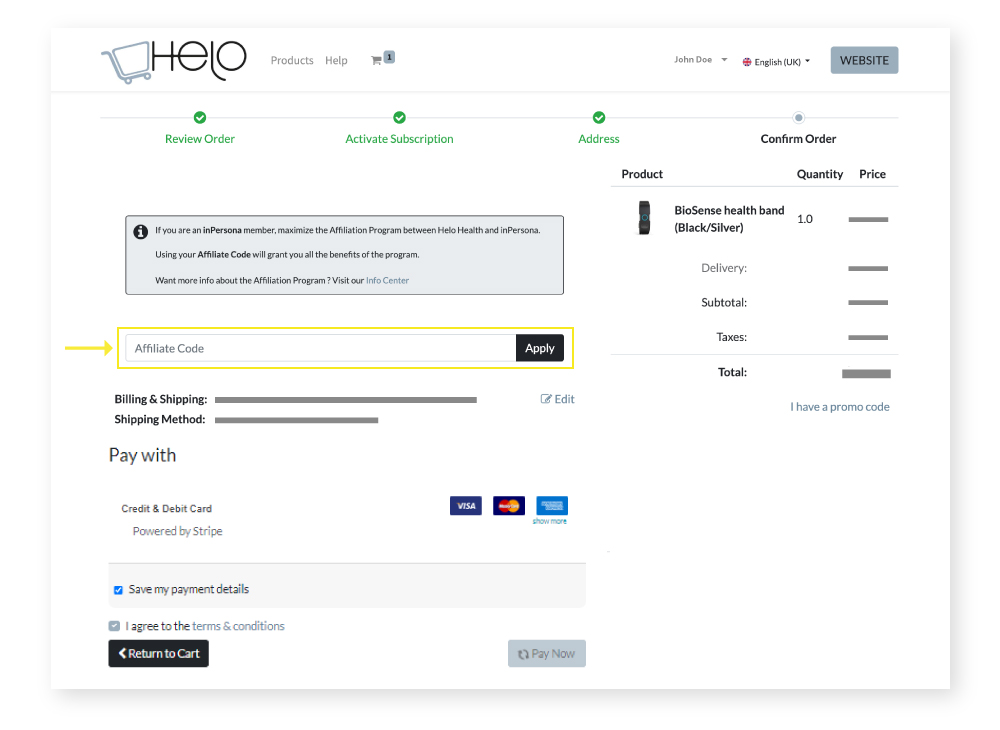
The Affiliate Code is to be manually added only at the first purchase. All the other orders will have the Affiliate Code already included.