When you’re ready to place your order for Helo products and services, visit the official store.
1. Before placing an order, you must log into the system or register on the platform.
2. Select the “Products” tab on the top left side of the screen and you can choose the “Products” section. Browse through our catalogue items by category to find exactly what you need.
3. Select your products and add them to your cart. You can continue shopping and adding more items to your order or you can access the cart on the top side of the screen by clicking "View Cart" and finalizing your purchase.
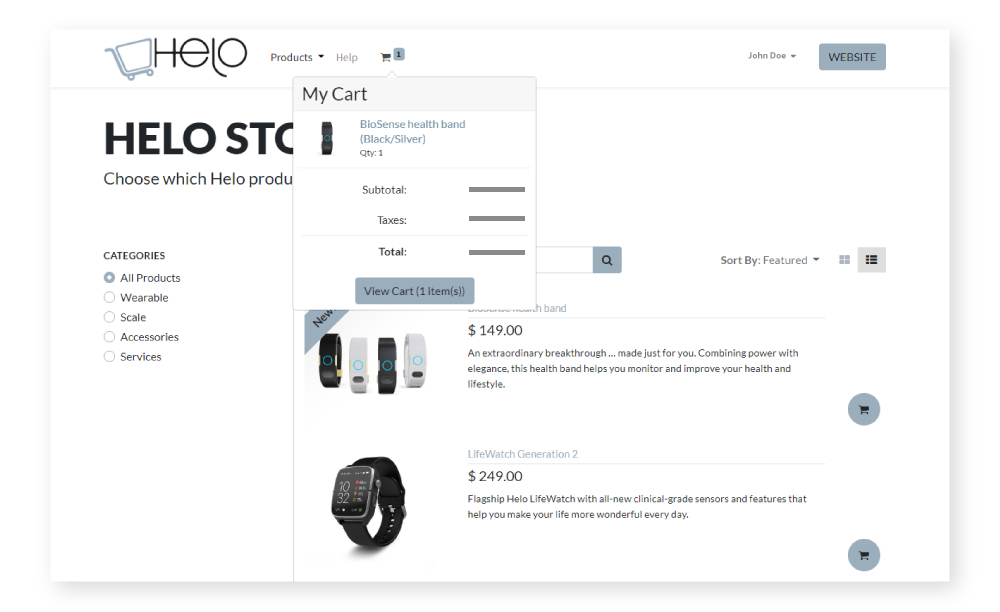
Please Note: If you choose to purchase a subscription, please be advised that due to restrictions, you can only add the subscription to your order, with no other items. If the product stock is low, you will be advised on the available quantity of that particular item.
4. Review your order and make changes, or add a Promo Code. To finalize the transaction, click on "Process Checkout".
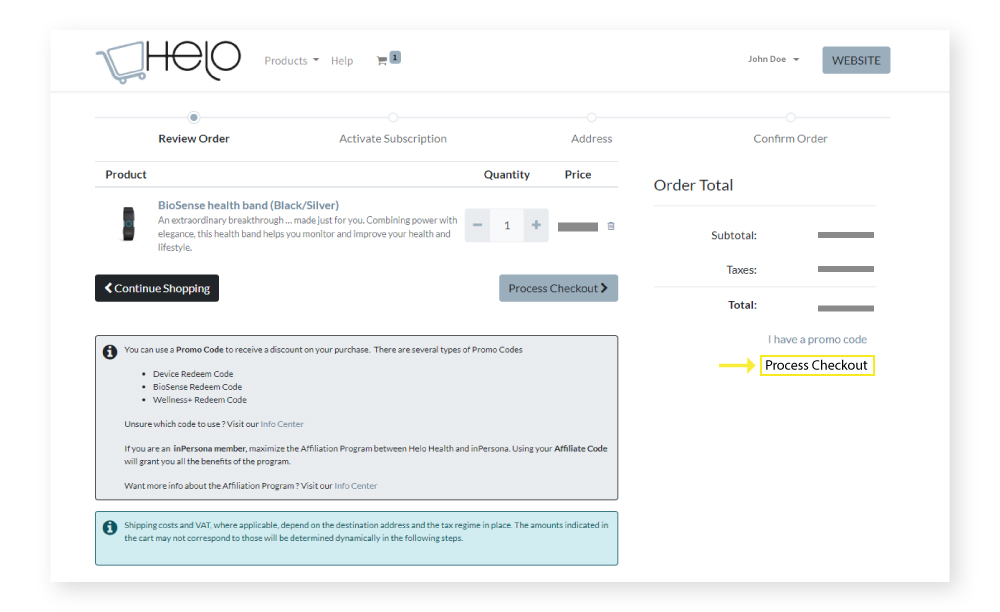
5. For this order, select or add a billing and shipping address (in the following checkout step, you can add a new Shipping Address) and click "Next". Be sure to add the full name and both billing and shipping addresses to facilitate the delivery of your products to you.
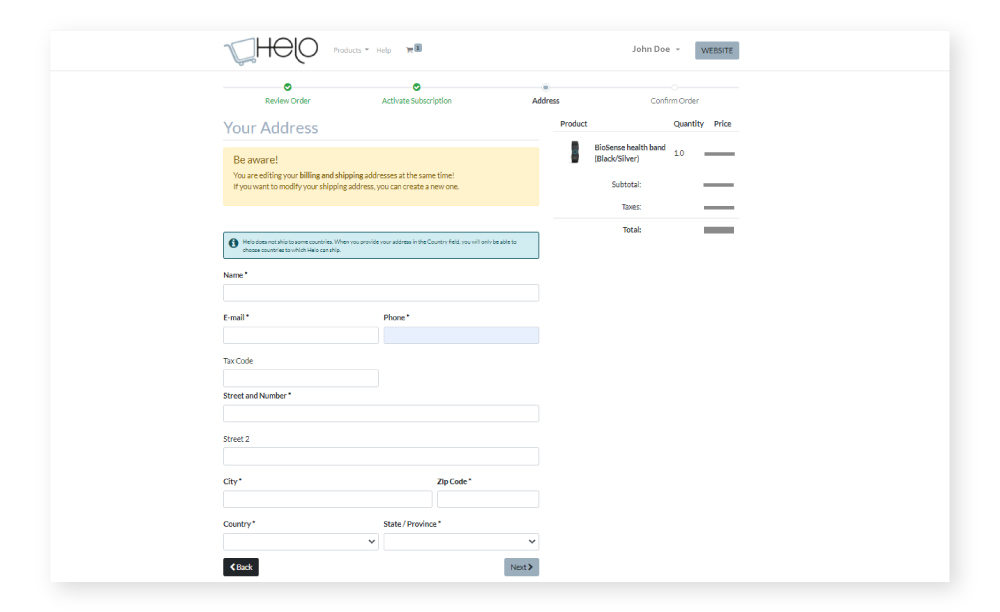
6. At this stage, you can modify or confirm your shipping address, and check the finalized shipping costs and taxes applied to the purchase. Click Confirm when you're ready to submit your order.
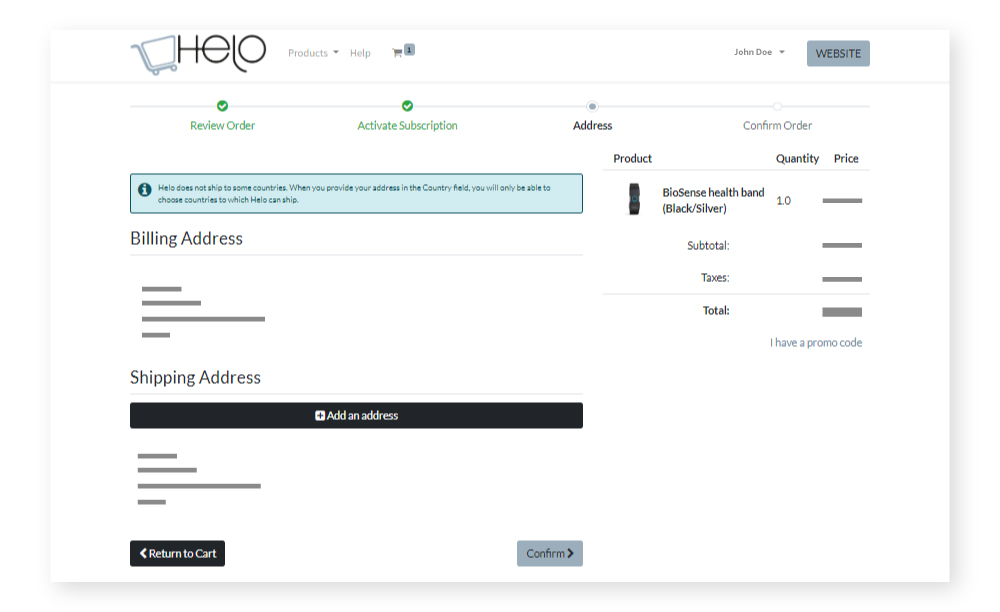
7. Once you’ve completed your order and agreed to our terms & conditions, add an Affiliate Code if you need to, choose the payment method and decide if you want to save it in your account. Proceed to "Pay Now" to complete your purchase.
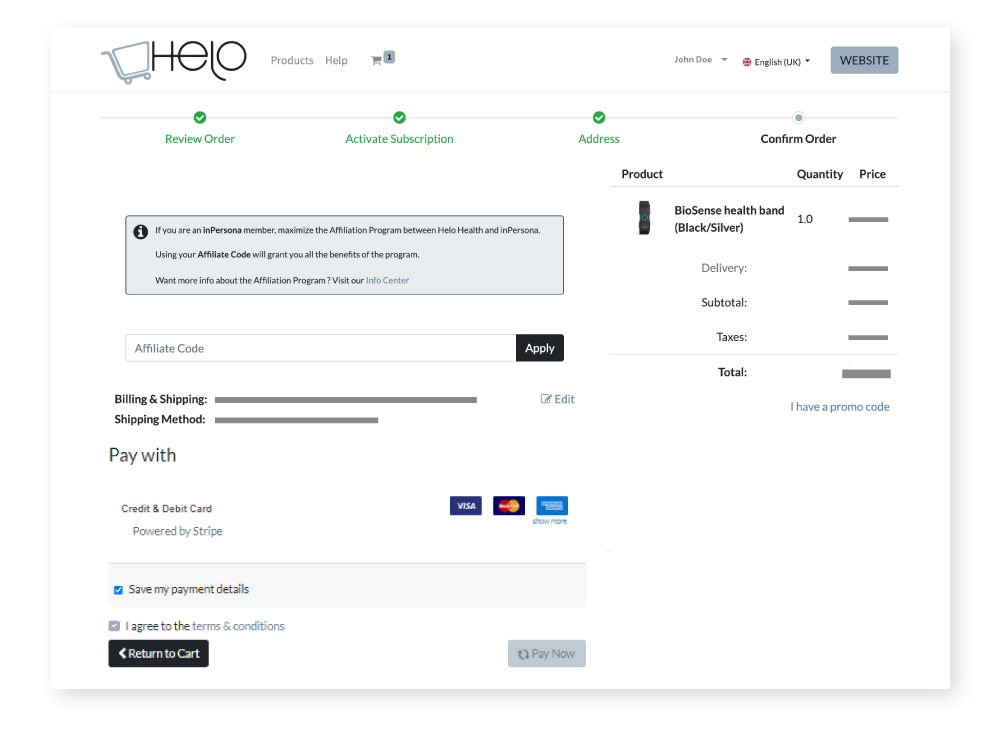
8. If you choose to pay with credit card, once you’ve placed an order and your details have been validated, you will be asked to enter your card details and finalize the purchase. If you choose to pay with wire transfer*, your order will remain waiting for you final payment.
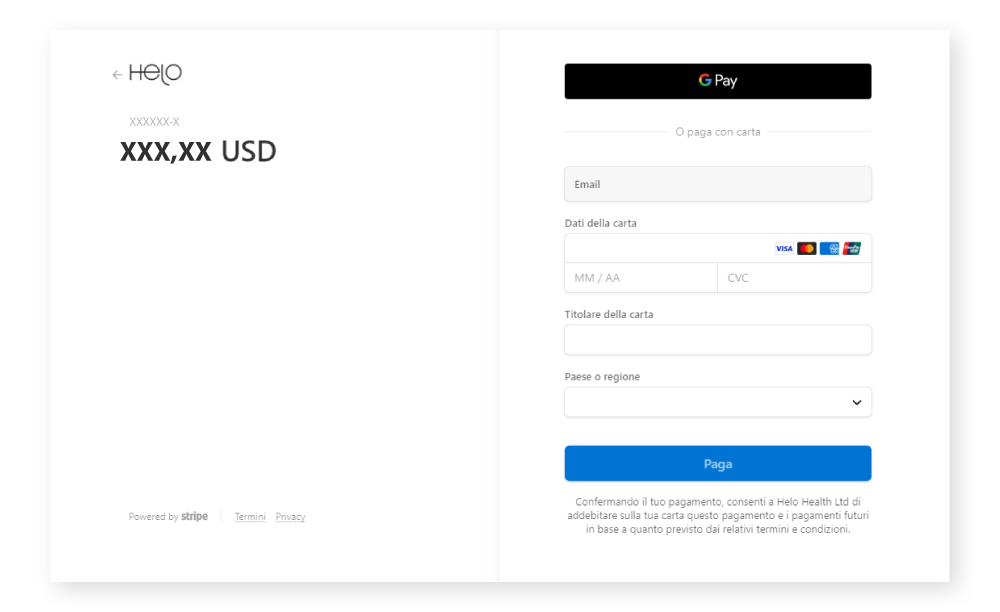
9. As soon as your payment is confirmed (depending on the payment method), you will receive an email with your order details, including the order identification number.
10. You can check your order details (Shipping information, Order status, etc.) at any time from your Helo Shop > My Account > Sales Orders.
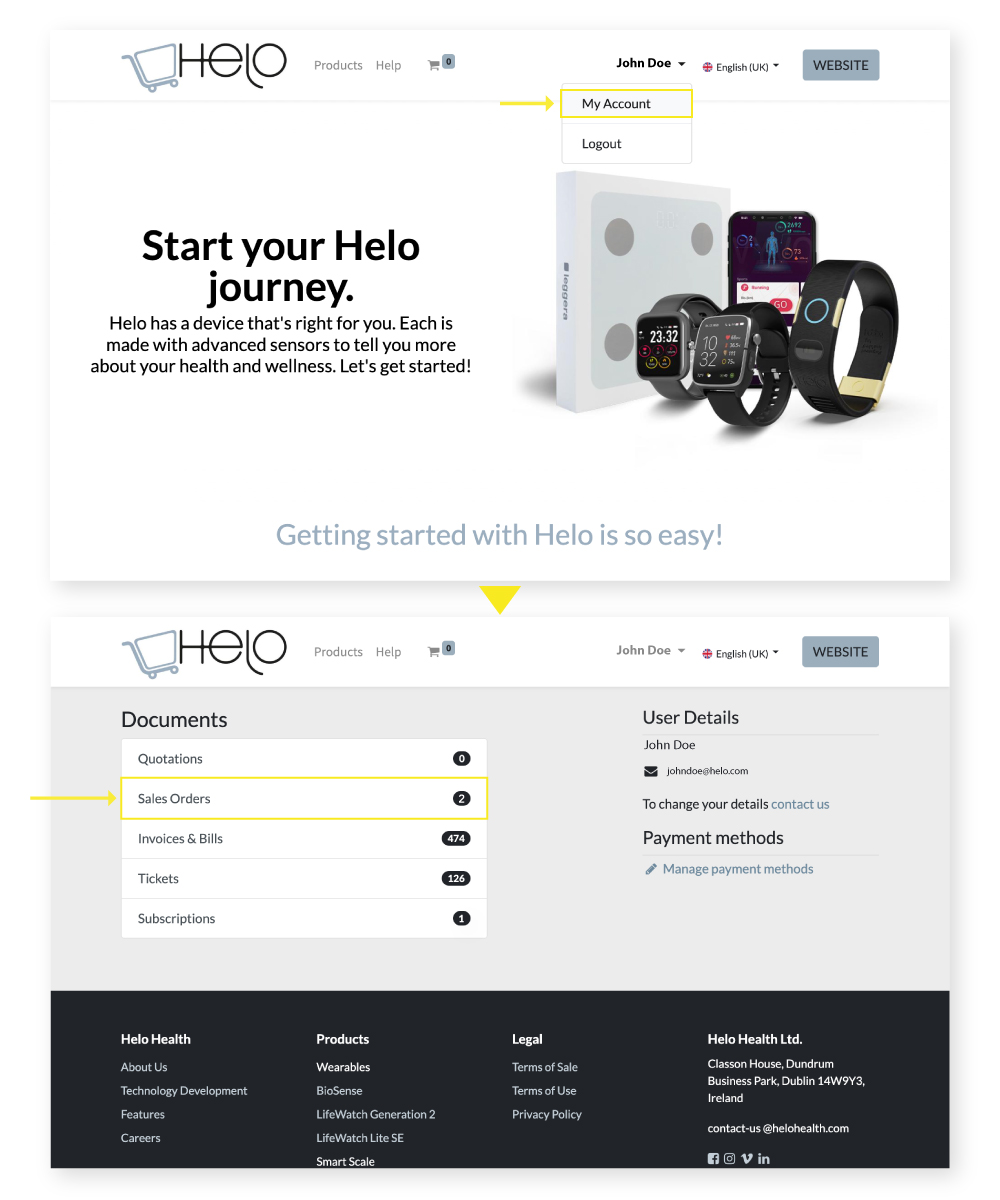
*This service is currently unavailable.