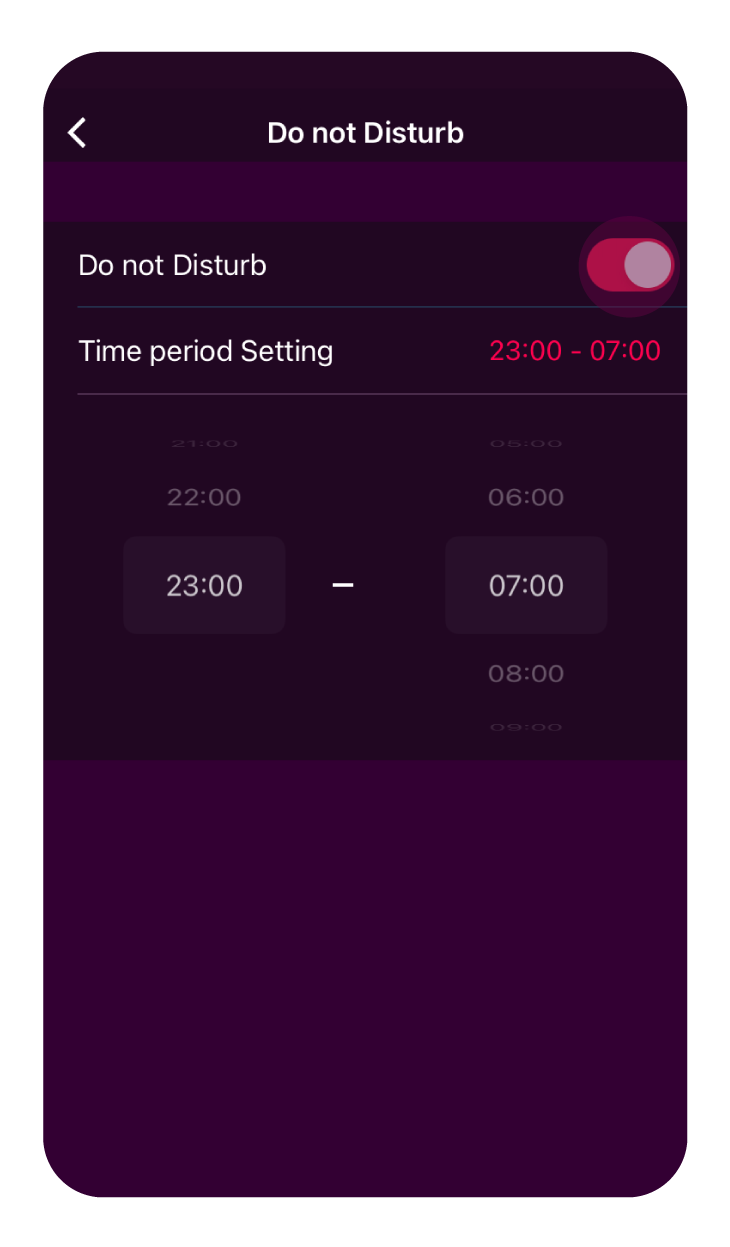To make sure you're always on track, you can set numerous reminders on your device. But sometimes the reminders can be more distracting than helpful. When you need to silence notifications, such as at a movie or in a meeting, you can temporarily disable them with silent mode. You can also turn them off when it's time to go to sleep.
Turn on Do not disturb mode using your watch
Please note: This option is not available in the LifeWatch Generation 2. You can only turn it on via the watch menu.
When Do not disturb is turned on, all notifications are turned off, but you will still be able to see the unread notifications.
1. Log into the App and go to the Device page > Scroll down until you reach “Do not disturb”. Click on it.
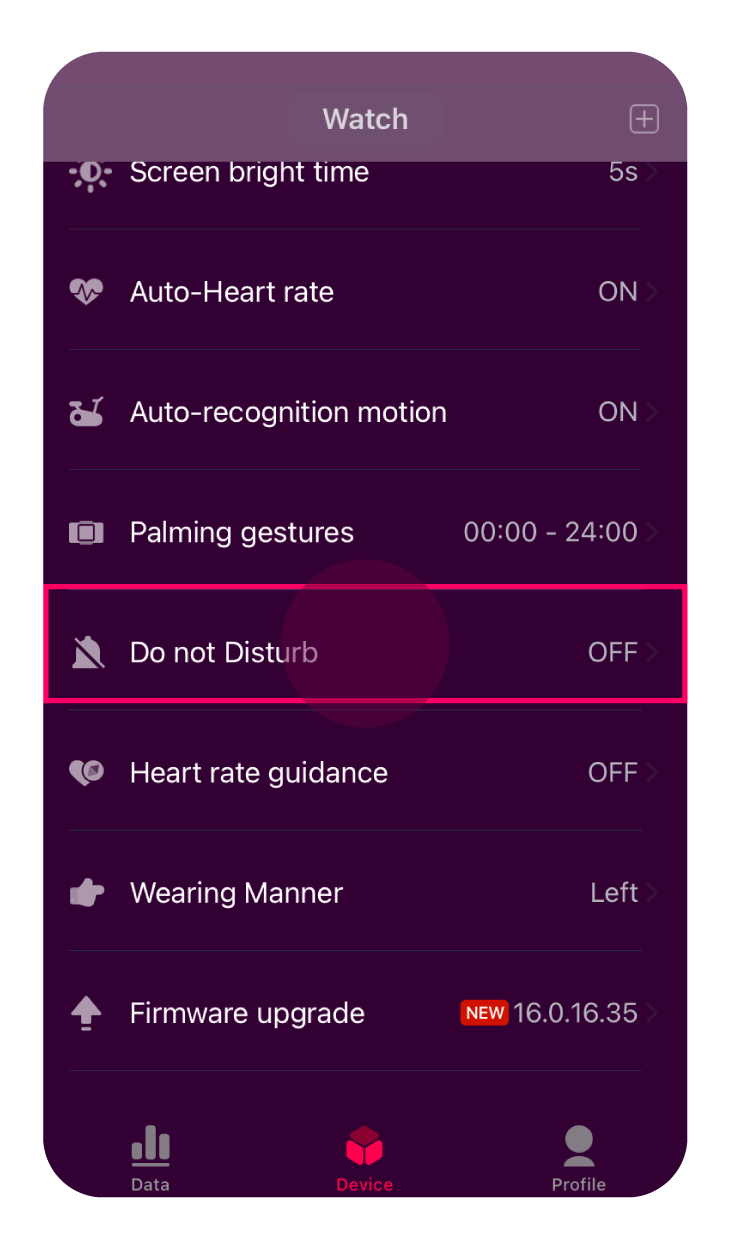 2. To turn it on or off, just click on the switch next to “Do not disturb”. If on, you’ll see the
2. To turn it on or off, just click on the switch next to “Do not disturb”. If on, you’ll see the
“Time period Setting” right below. Click on the numeric times lot on the right to choose the time range you do not want to receive notifications.