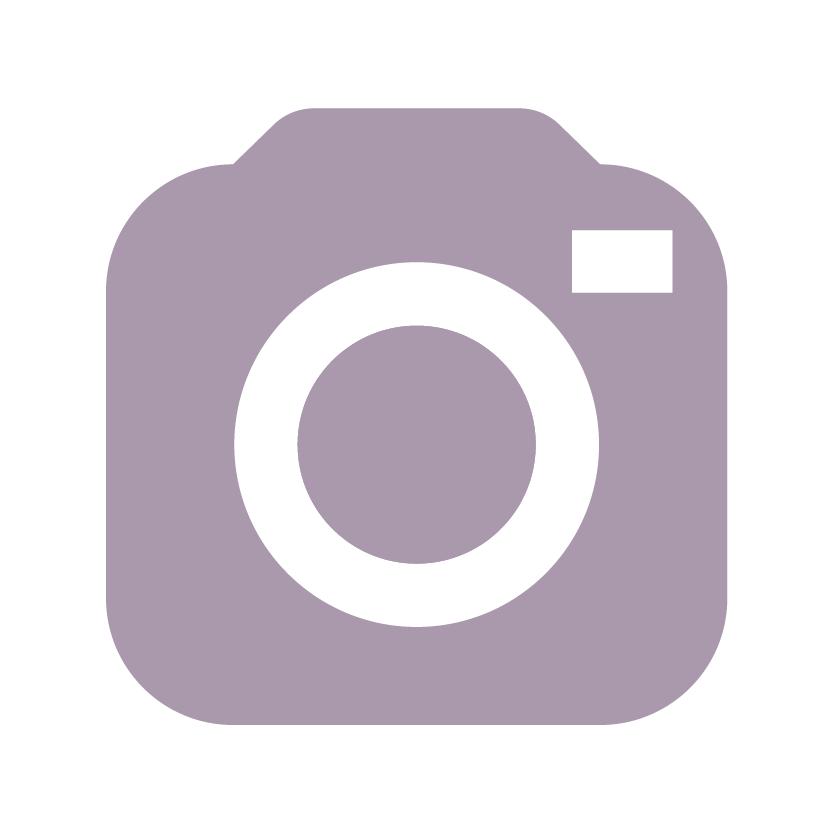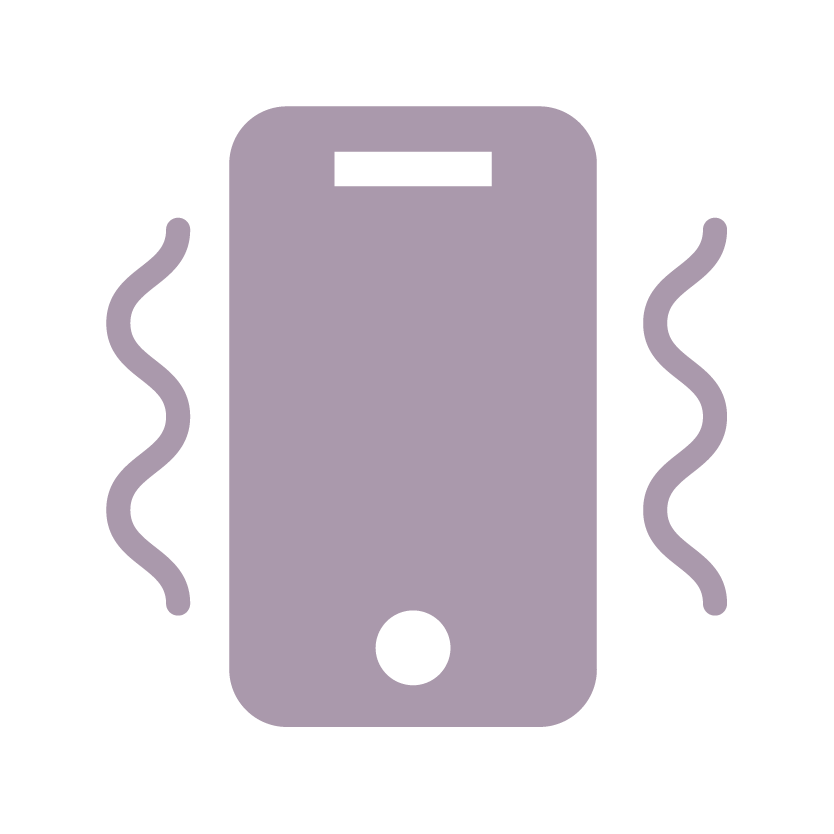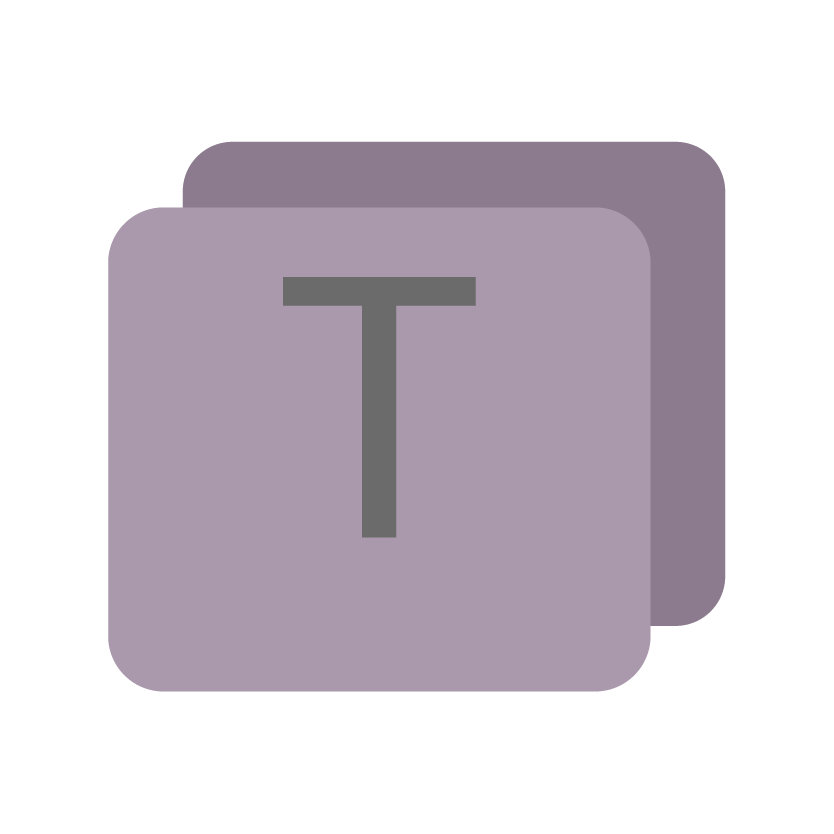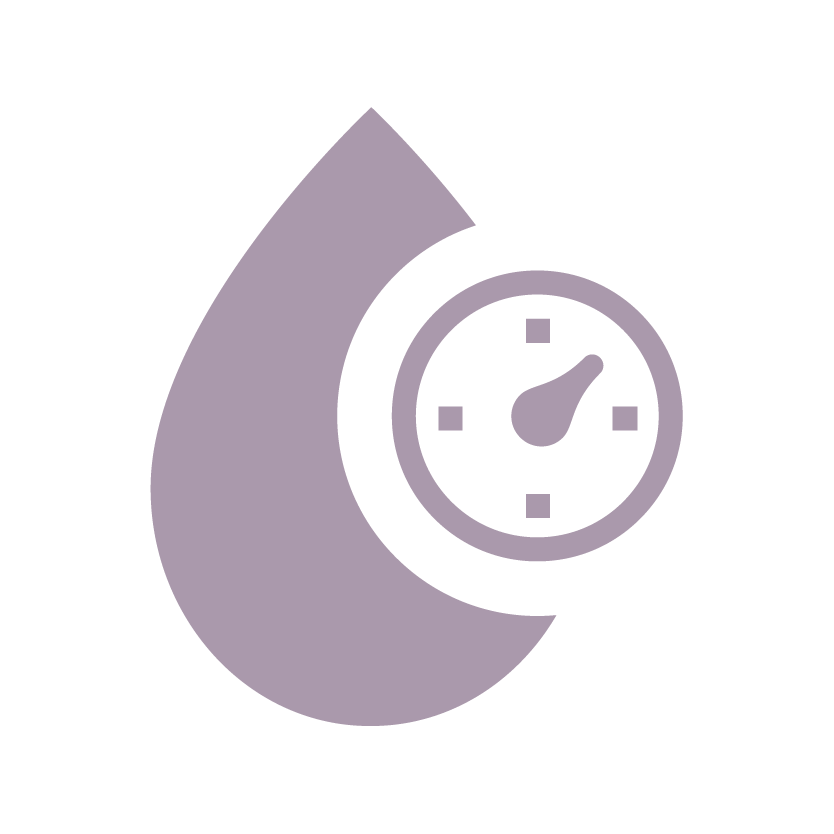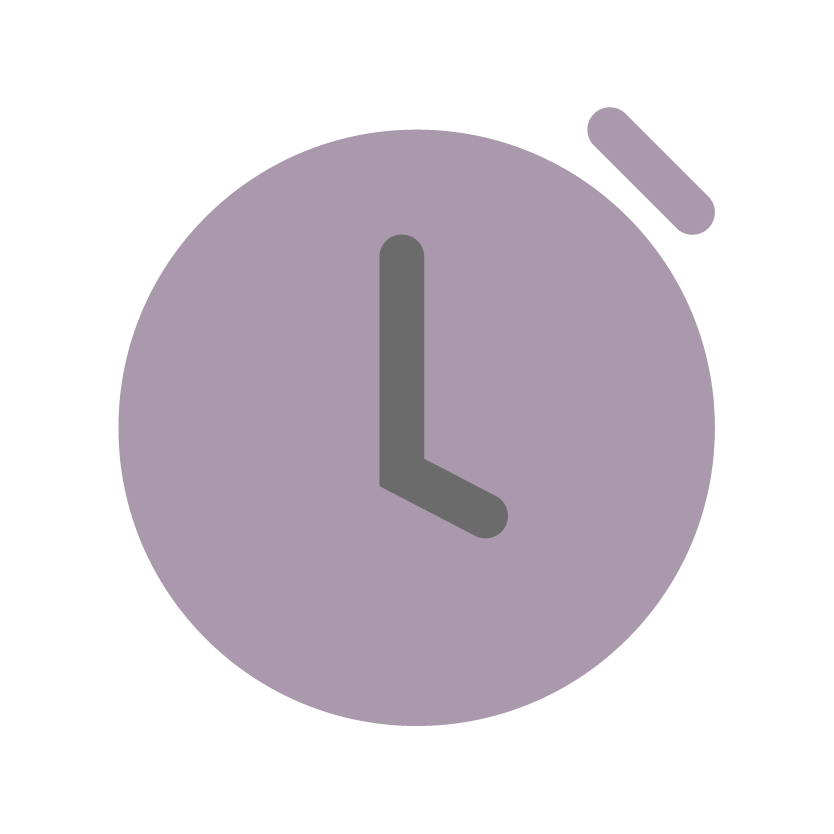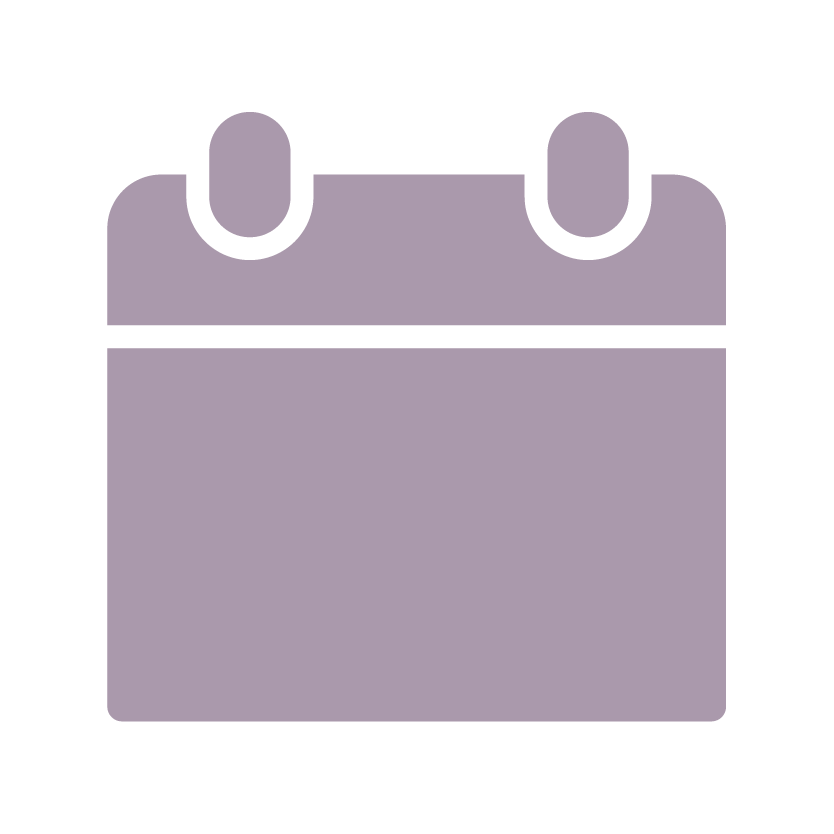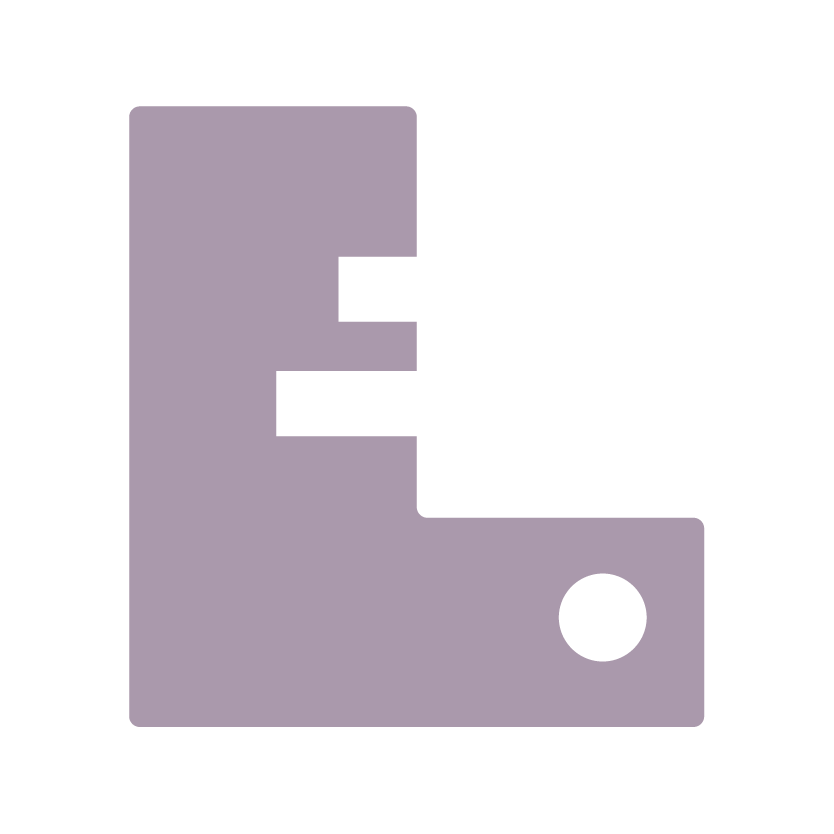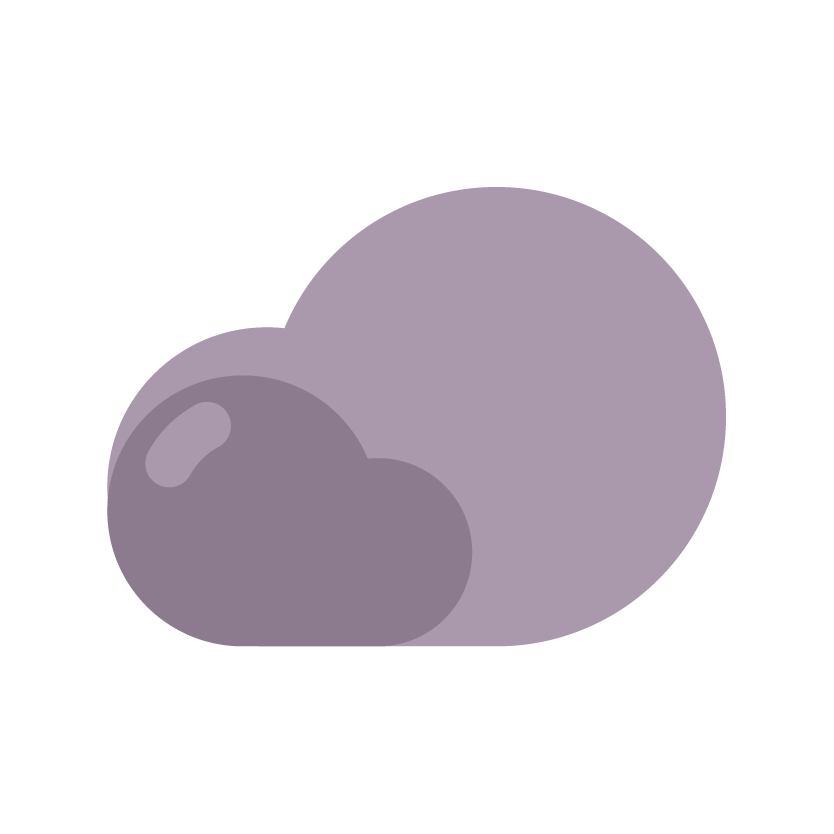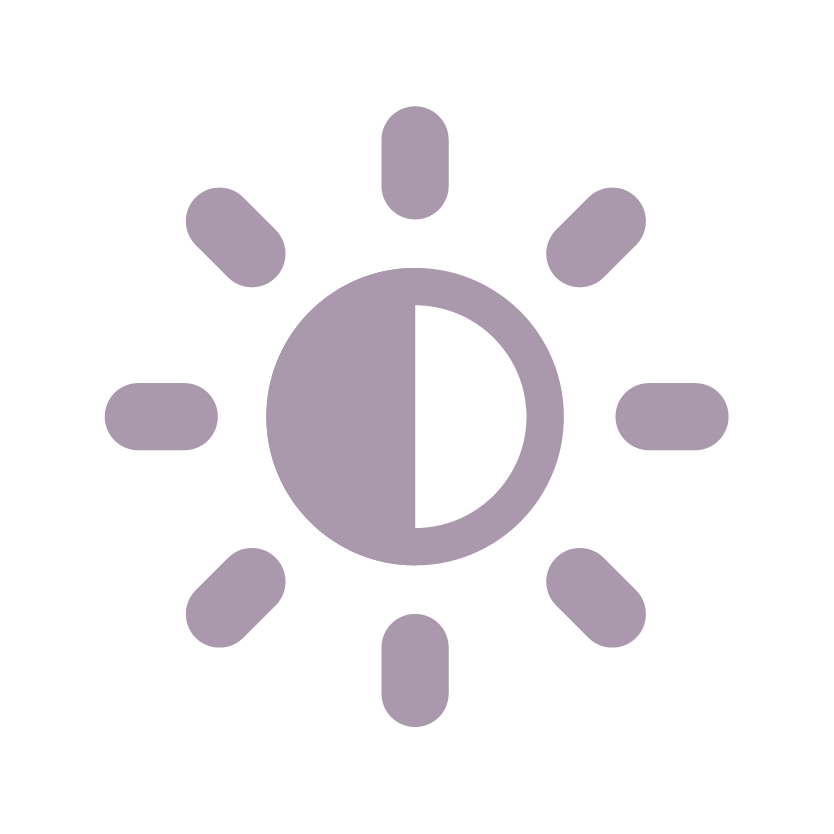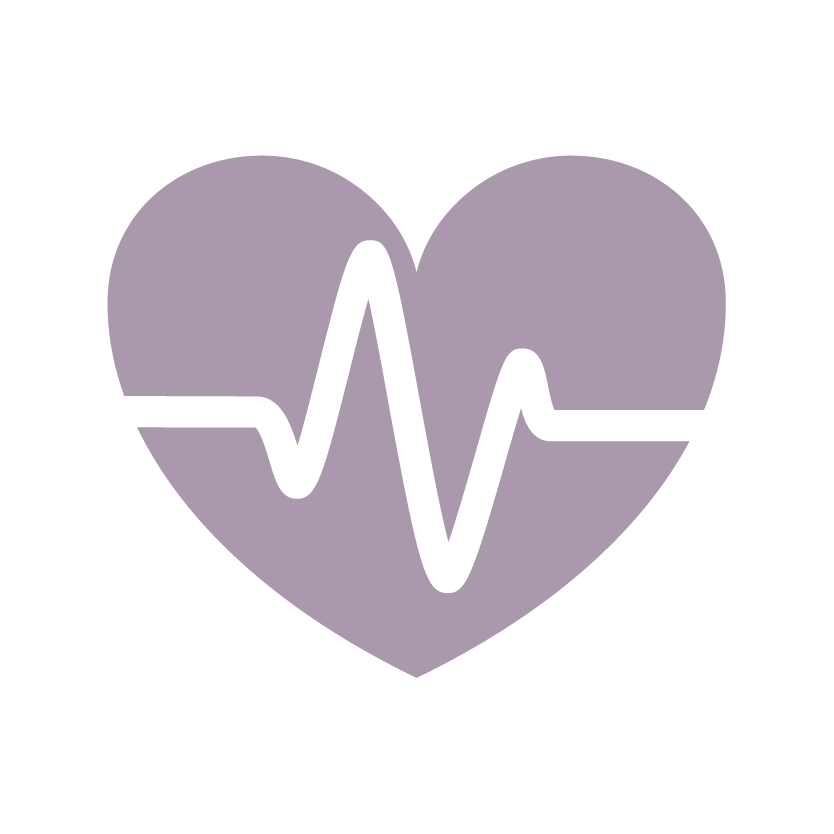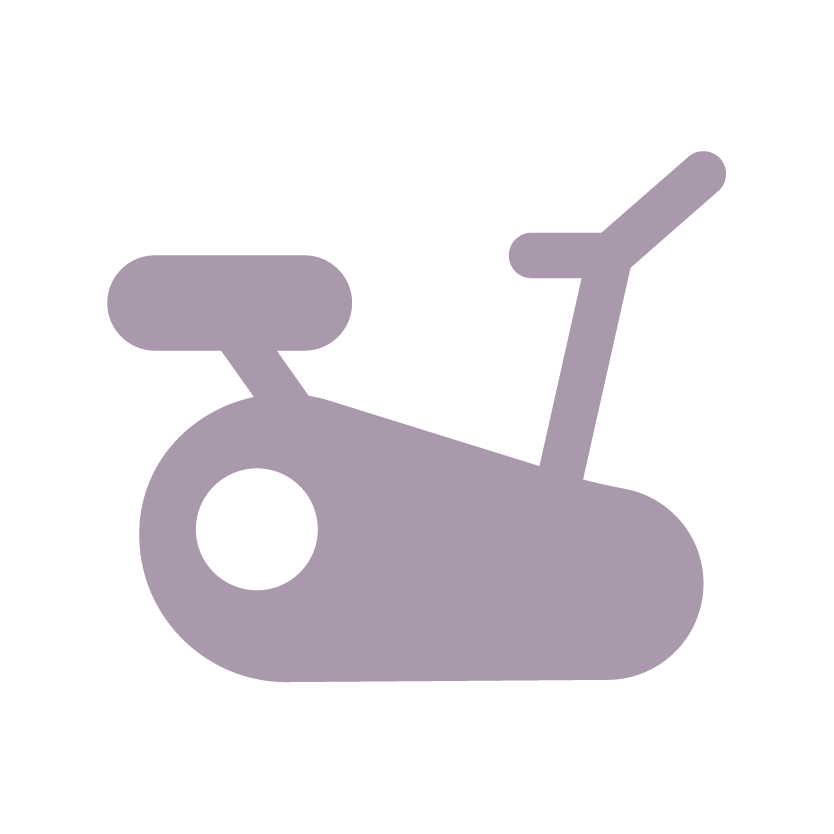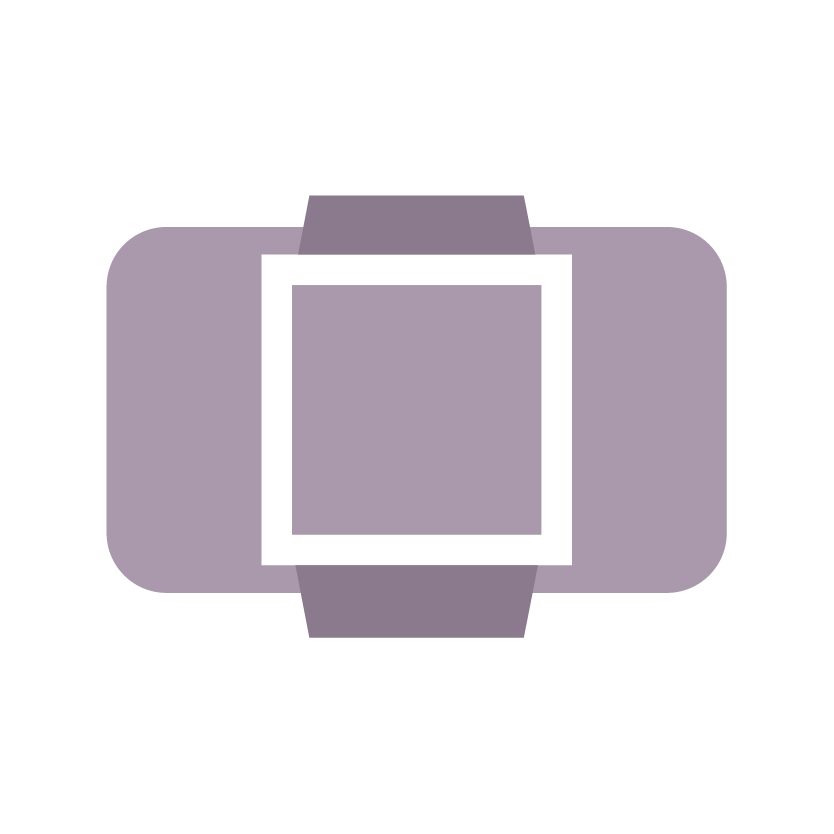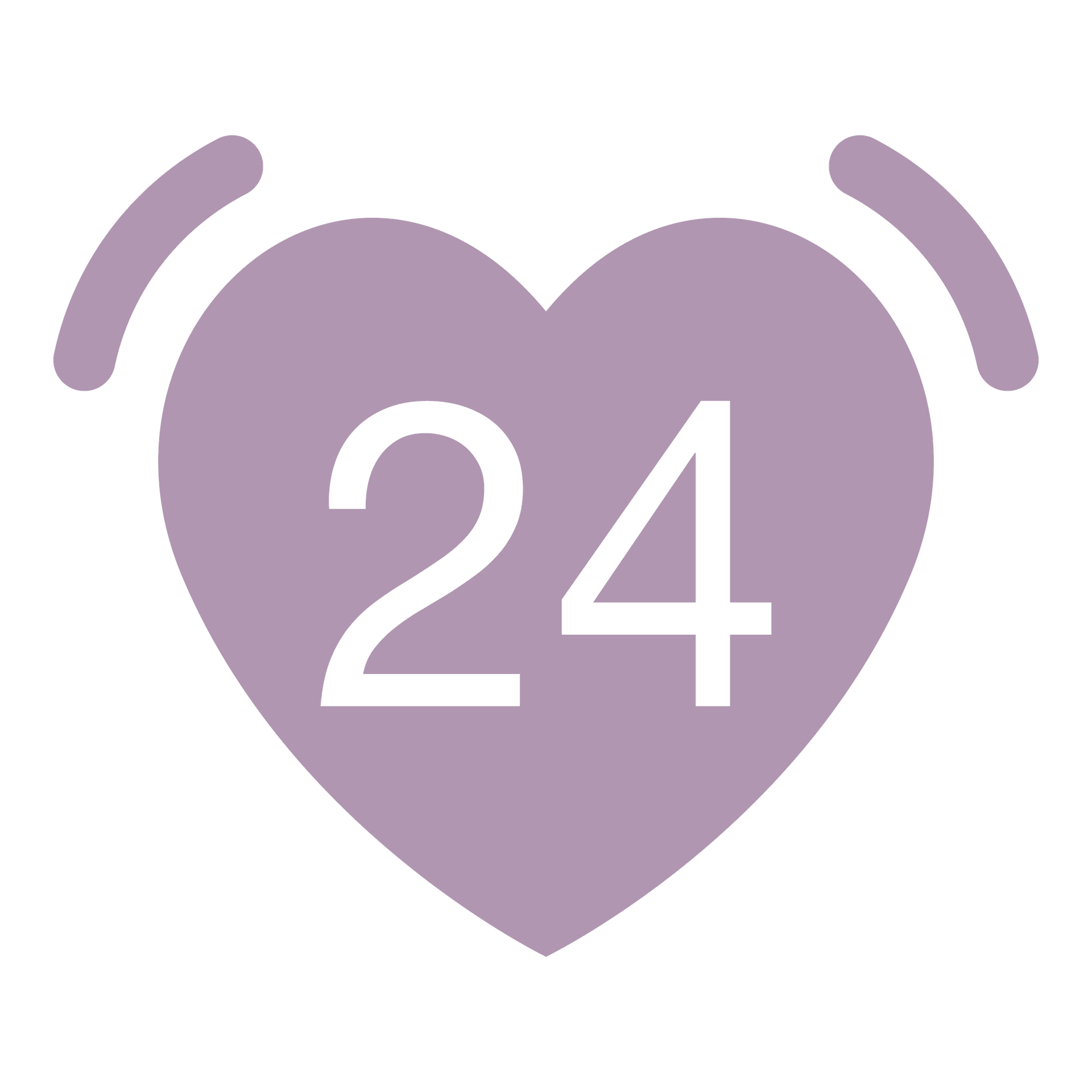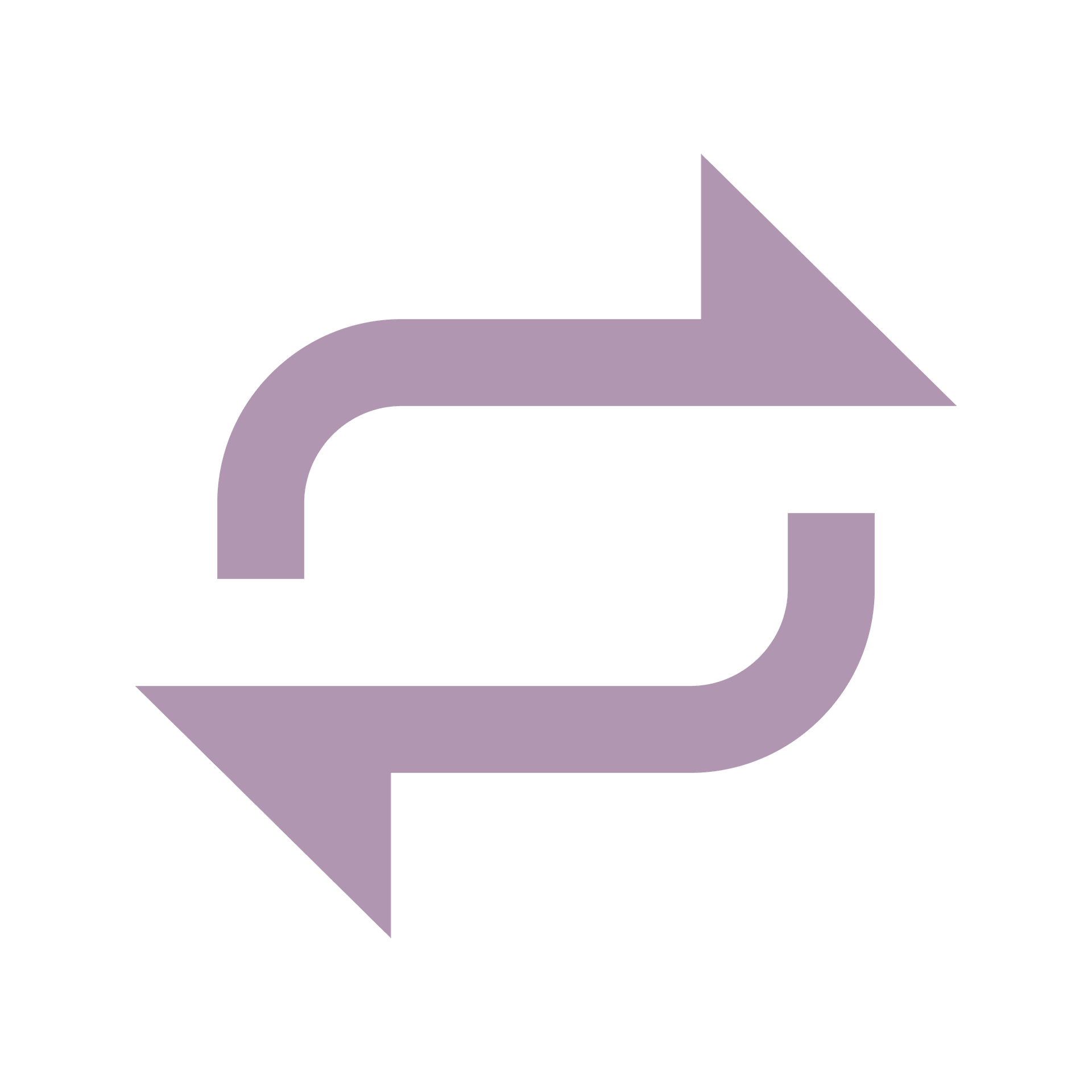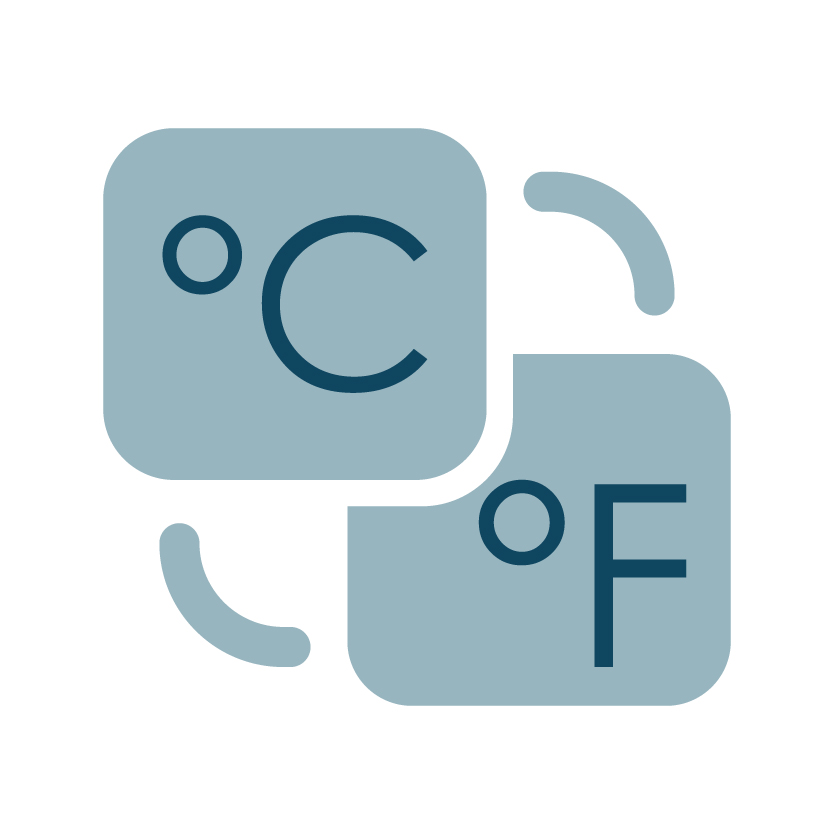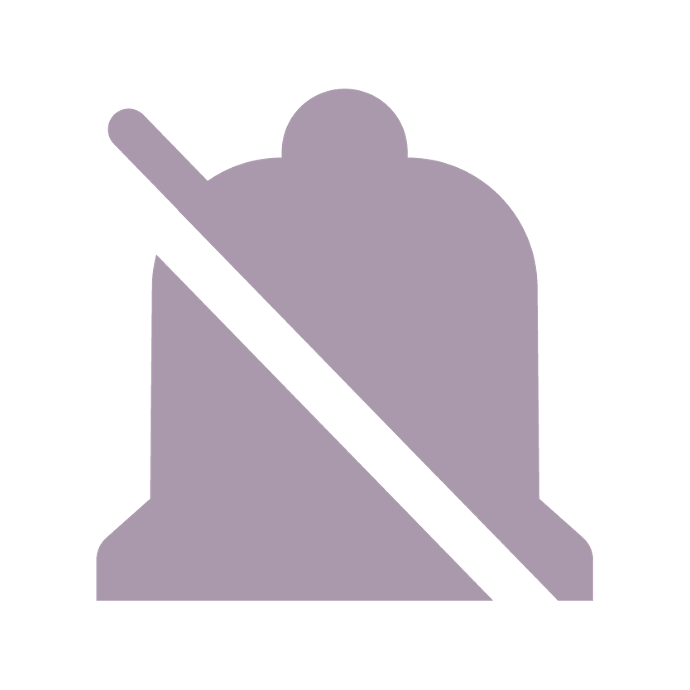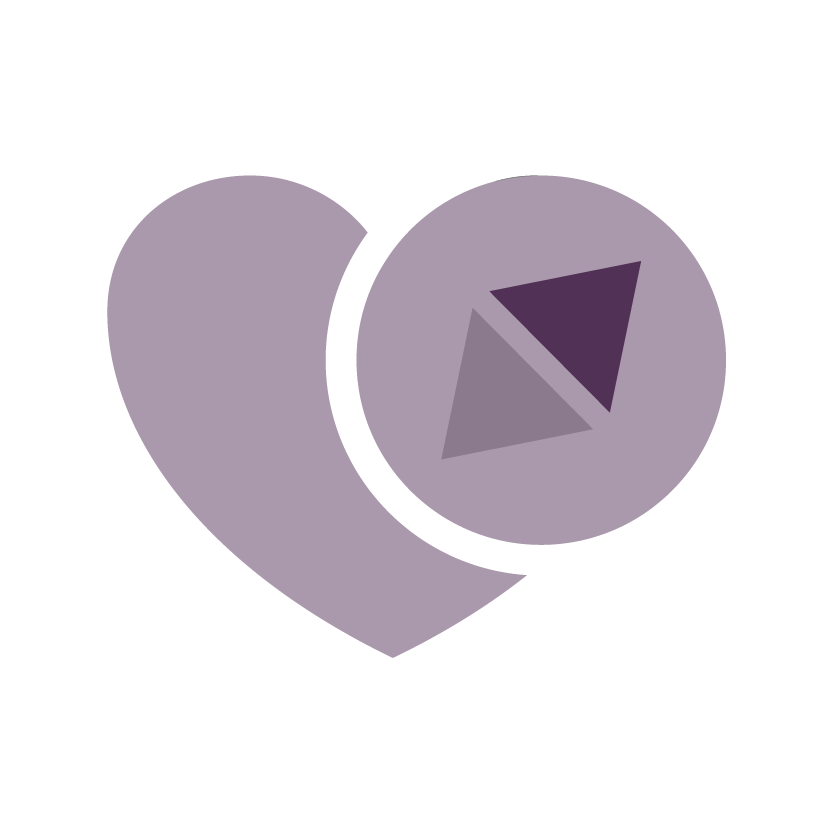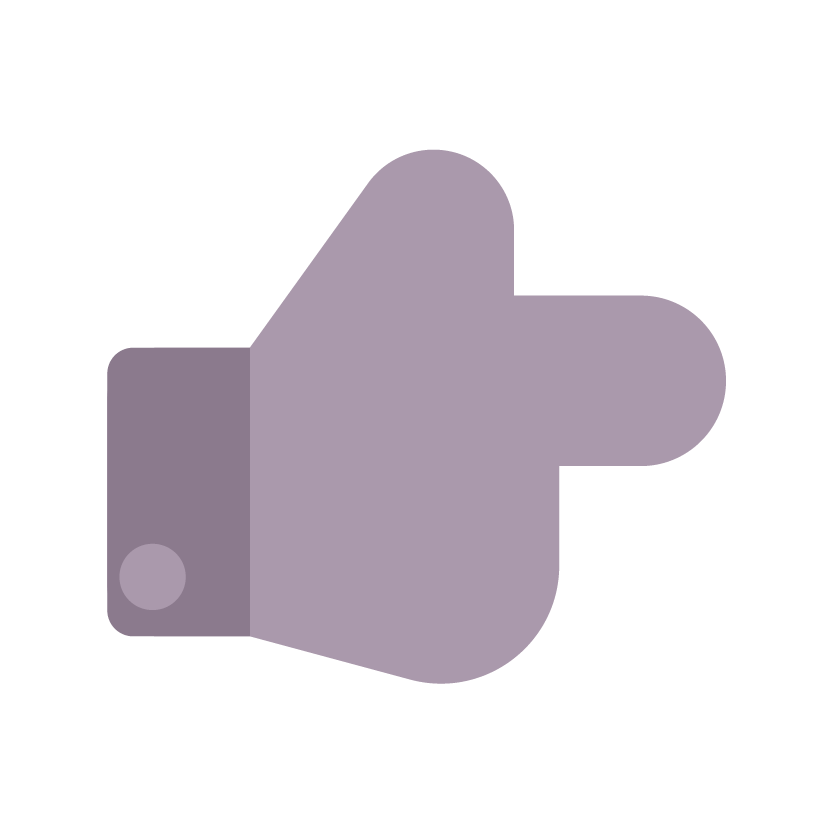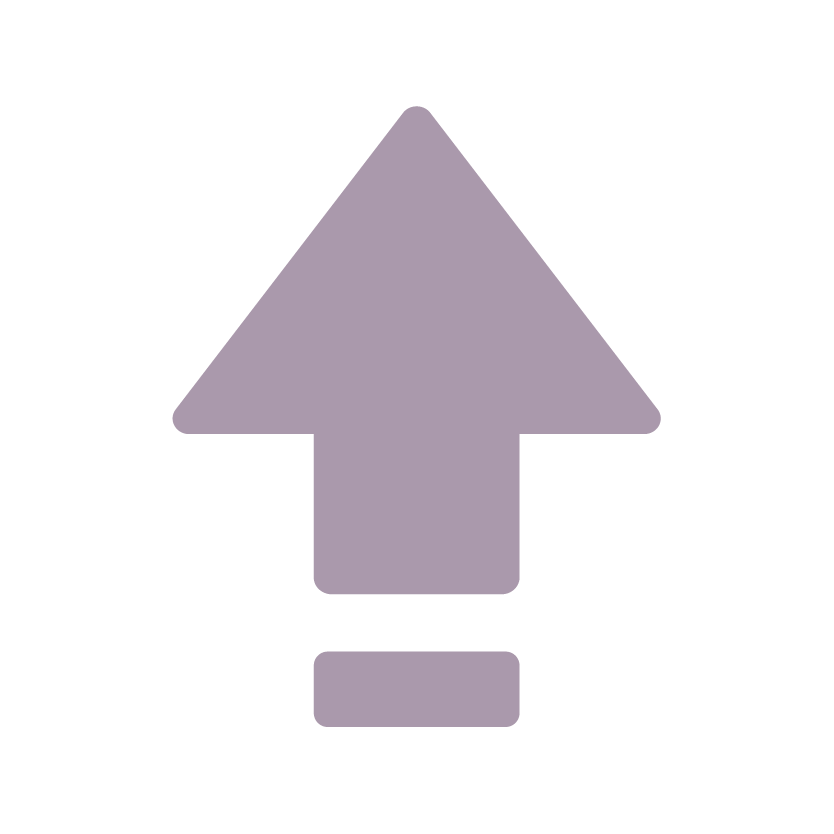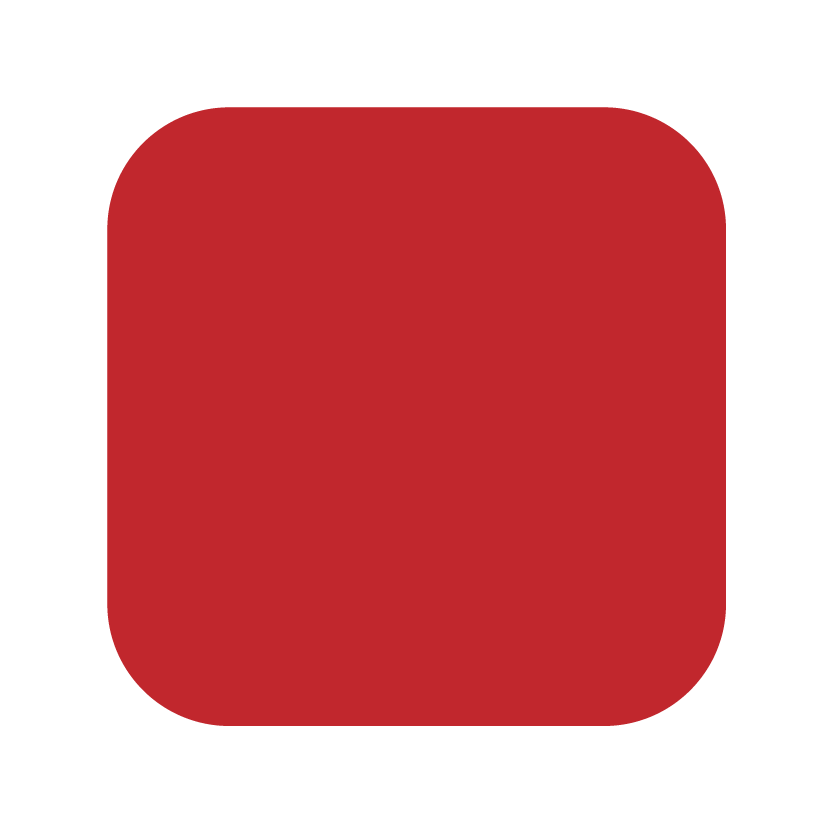On the Device page of the App you’ll find all the settings that will reflect on the device you paired to the App.
On the top of the page is displayed the model name of your device, its status (connected/disconnected) and the charge status.
In the first half of the page are listed:
- Alarm/Schedule (only for Watch Lite/ SE and Watch Generation 2)
- Sedentary Reminder (only for Watch Lite/ SE and Watch Generation 2)
- Message Notification (only for Watch Lite/ SE and Watch Generation 2)
- Guardian
- Guardian Contacts (SOS)
- QR code (only for Watch Generation 2)
Please note: due to local regulations, some App Health Functions may be unavailable for countries such as Taiwan and Japan.
To learn more:
- Learn how to set up your own parameters for any kind of physical activity with this tutorial.
- You can check all the analyses and records on the App. Learn how to do it here.
- What’s in my App Data Page? →
- What’s on my App Profile Page? →