In order to fully benefit of the BIA Health Function, you can update your assessment and your weight. With these additional data, you will activate an in-depth analysis that will alert you about Cardiovascular Risk and assist you in reaching your ideal weight. Here’s how to do it:
1. Open the App and go to the Data page to open the BIA Check category.
2. Scroll down in the BIA Check category until the bottom. You will find In-depth analysis and YOUR WEIGHT sections.
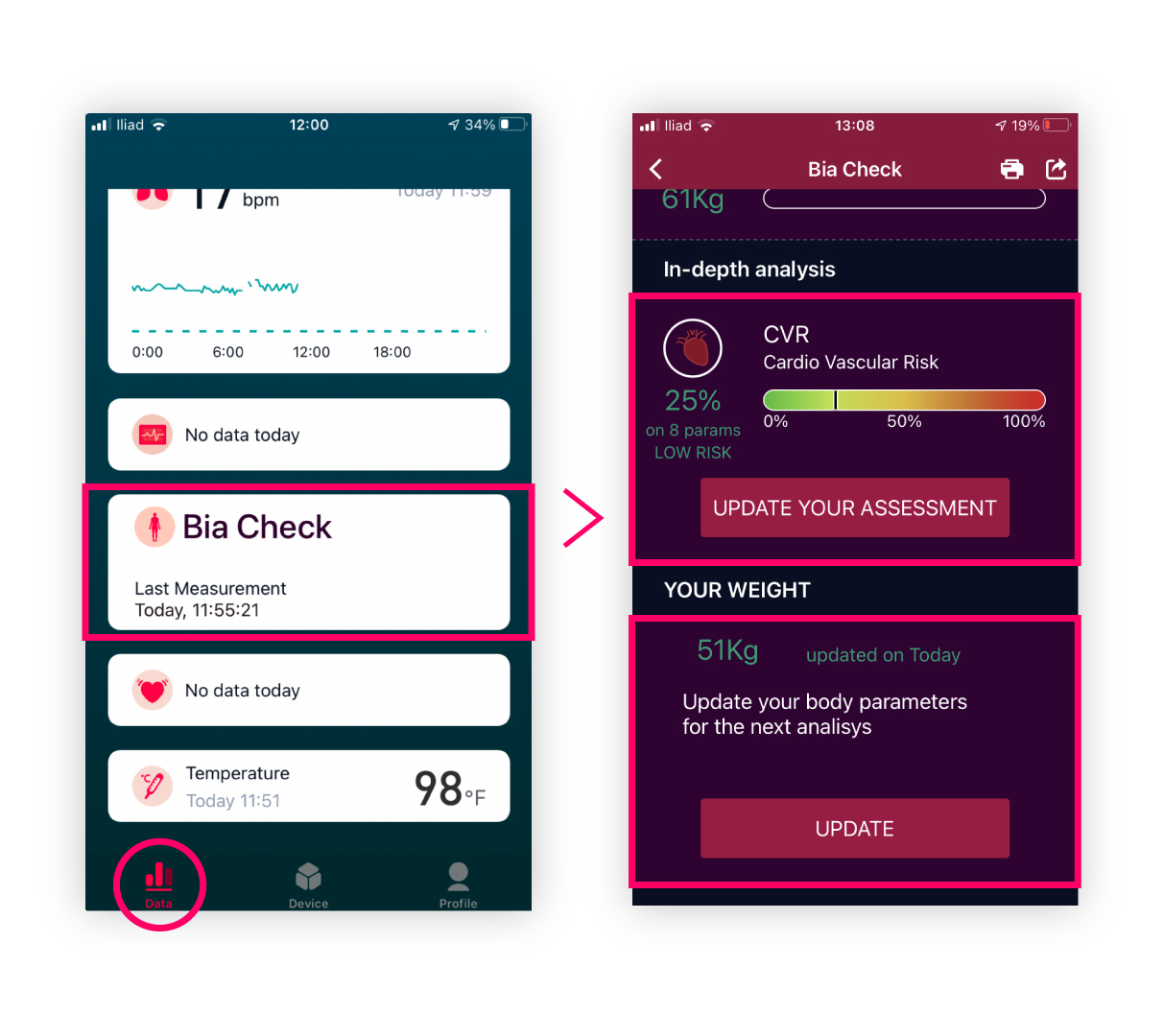
3. In In-depth analysis section you’ll see UPDATE YOUR ASSESSMENT button. Click on it and insert the required information.
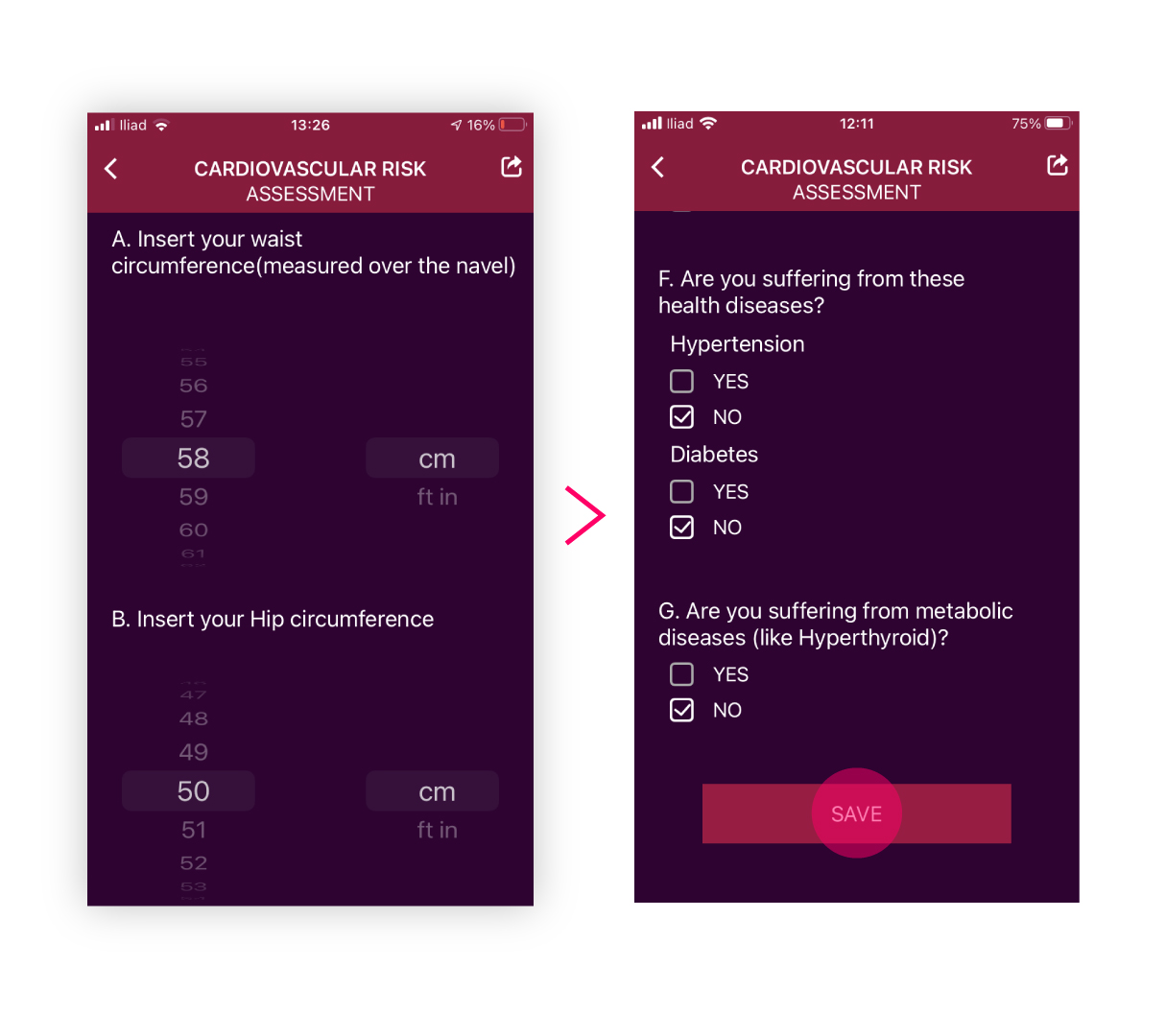
4. In YOUR WEIGHT section you’ll see UPDATE button. Click on it and insert the required information. If you have already completed the In-depth analysis section form and/or recently measured your weight on Leggera 2, all the matching information will automatically be reported in the YOUR WEIGHT form.
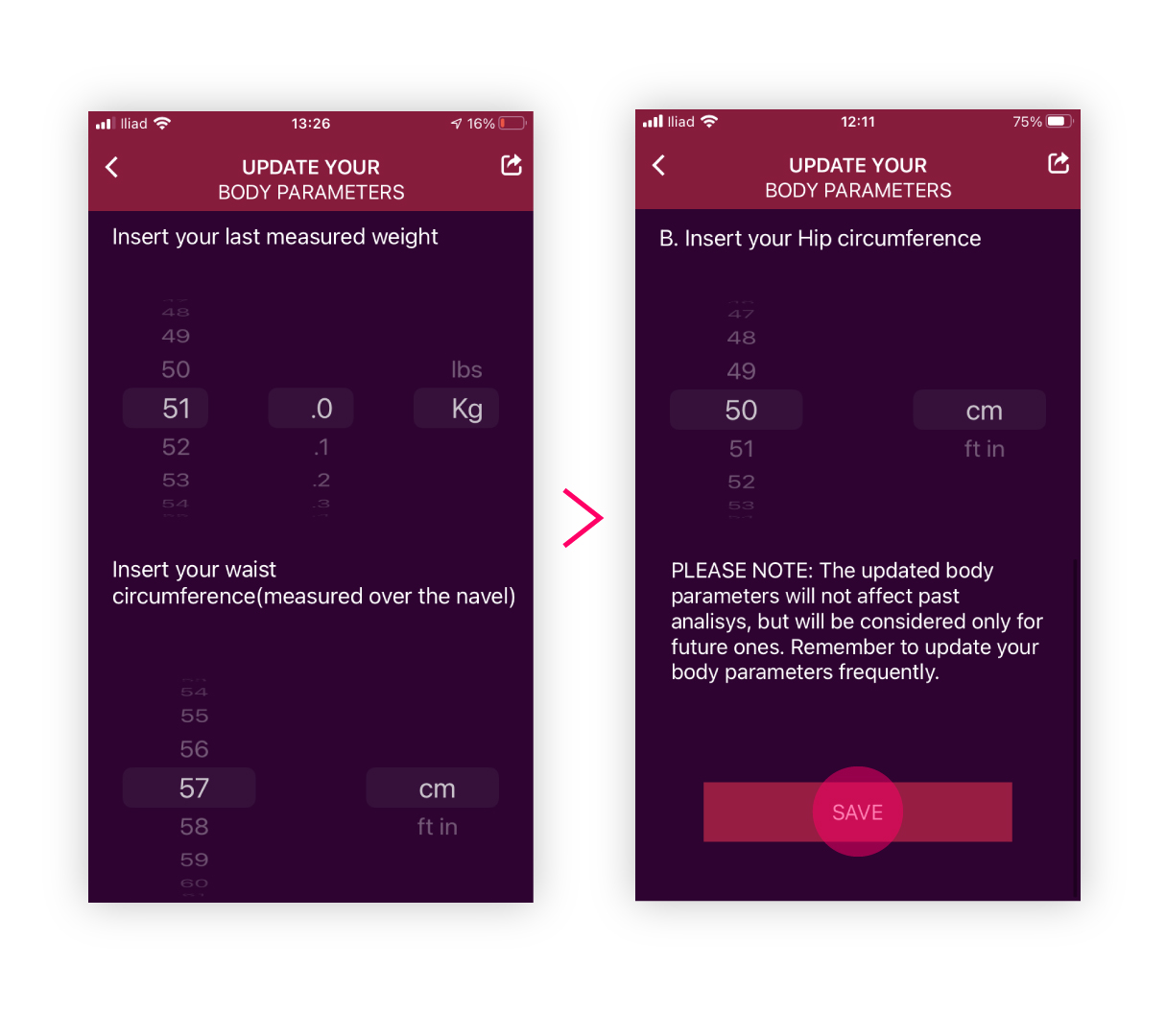
Please note: The BIA Check service is only available if you have an active Helo Wellness+.
Disclaimer: Unless otherwise specified, Helo devices and related services are not medical devices and are not intended to diagnose, treat, cure, or prevent any disease. With regard to accuracy, Helo has developed products and services to track certain wellness information as accurately as reasonably possible for a non-medical device.