1. Log into your app.
2. Go to the “Device” page and click on “Guardian”.
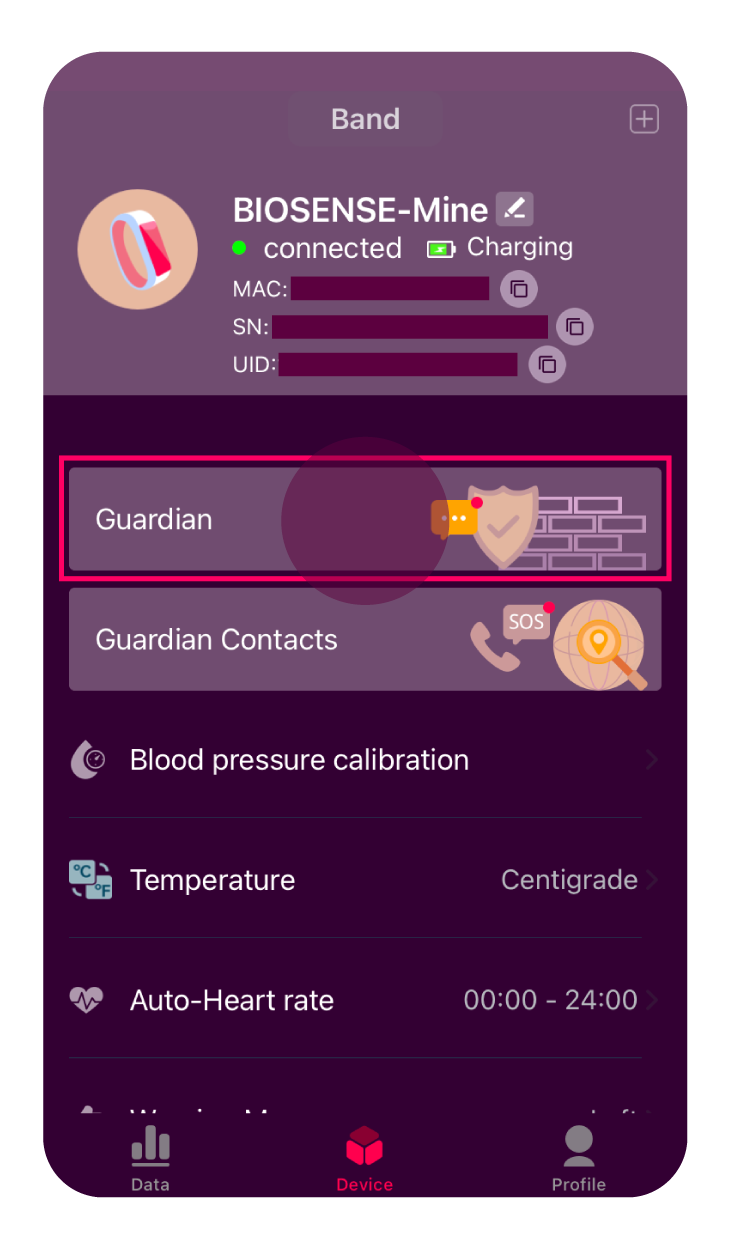
3. At the bottom of the page, you will find the Alert Setting and the “Notify my Guardian contacts” option. Click on it and click “Apply”.
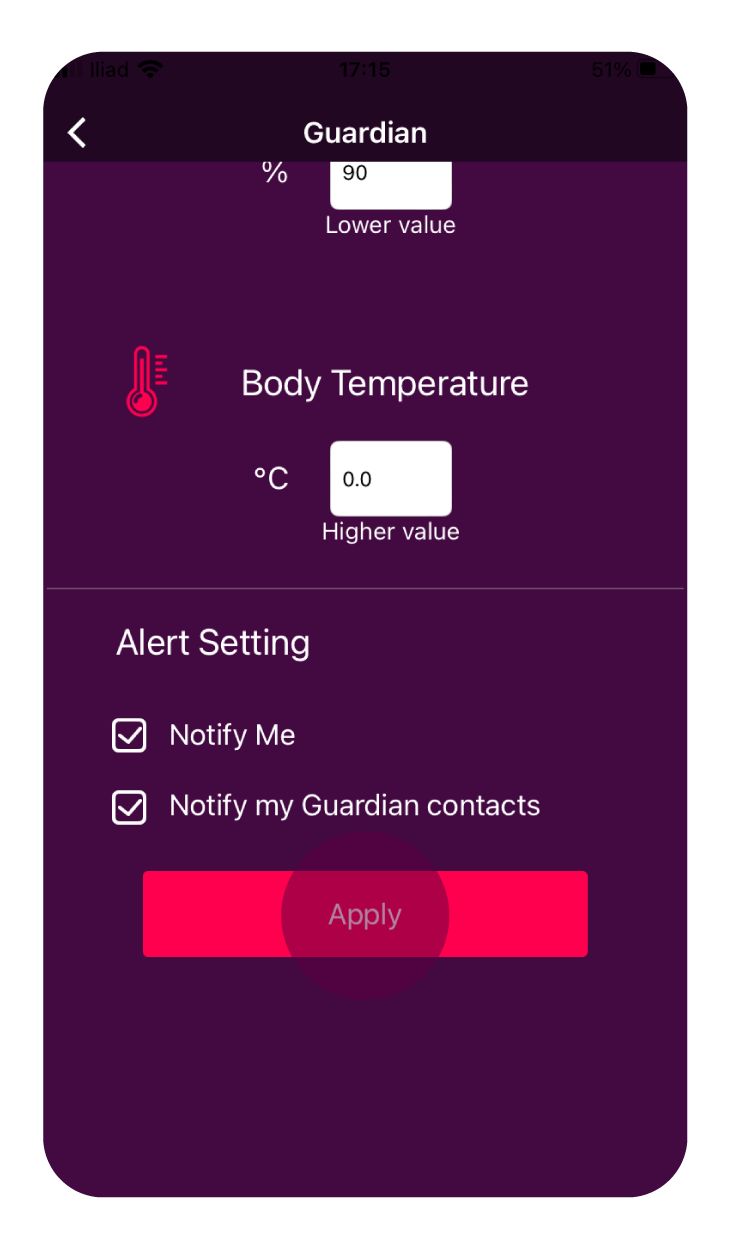
Remember that the app must always remain open in the background and the phone must have an internet connection for the Alert to properly work.