1. Log into your mobile App and go to the Data page to click on the APG record.
2. On top, under the "Accelerated Plethysmography" title, you will find Today . If you click on it, a calendar will appear, and you can view your health records for a specific day.
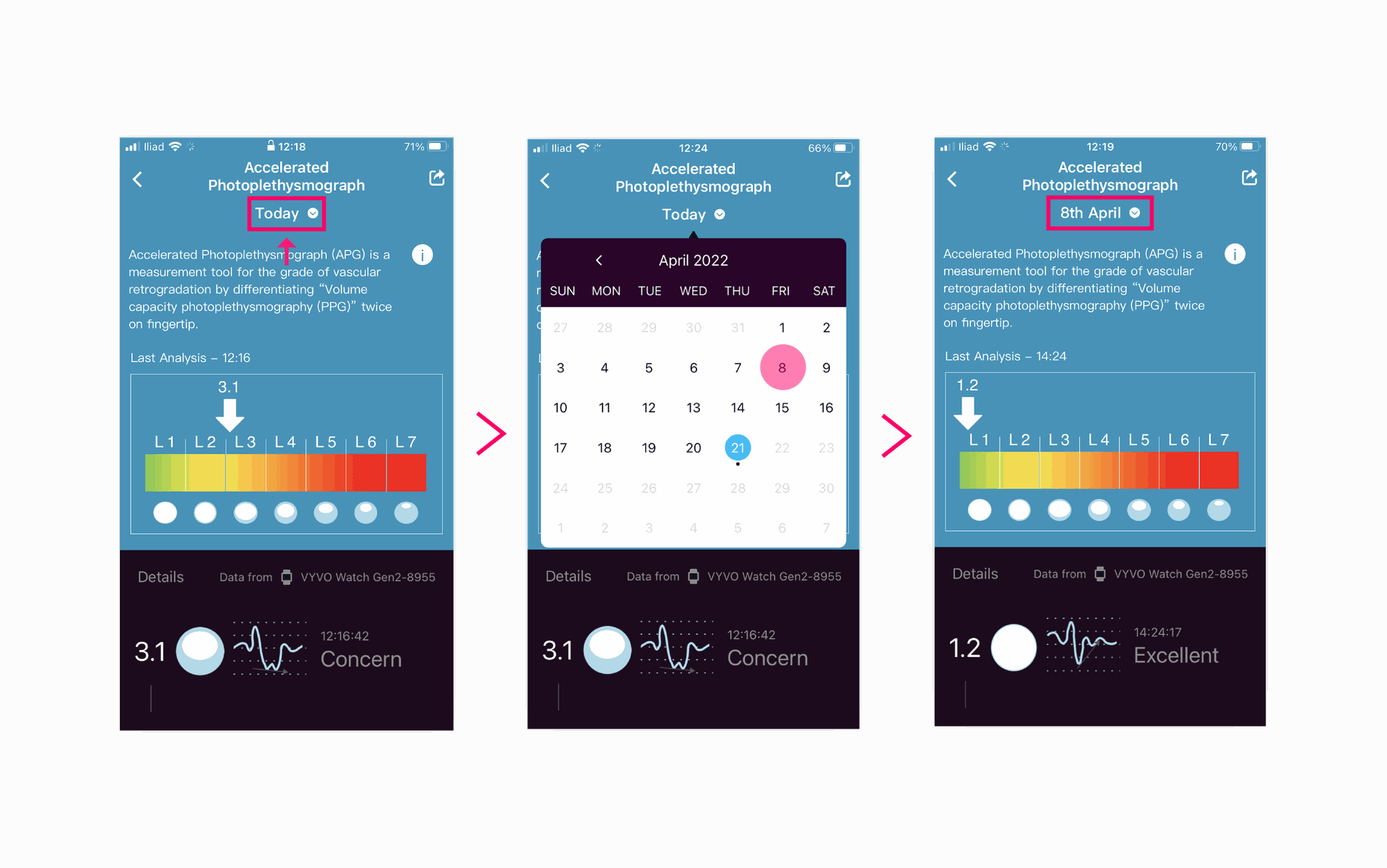
All your historical health data is stored in the app and is visible anytime using the calendar.
Please note:
- Your index finger must be clean and dry, otherwise it may affect the accuracy of the measurement.
- The APG service is only available if you have an active monthly subscription.