A Wellness+ Redemption Code consists of letters and numbers (ex. wel-xx00xxx0-0000-0x0x-000)
To redeem it, just follow these easy steps:
1. Add only Wellness+ Subscription to your cart.
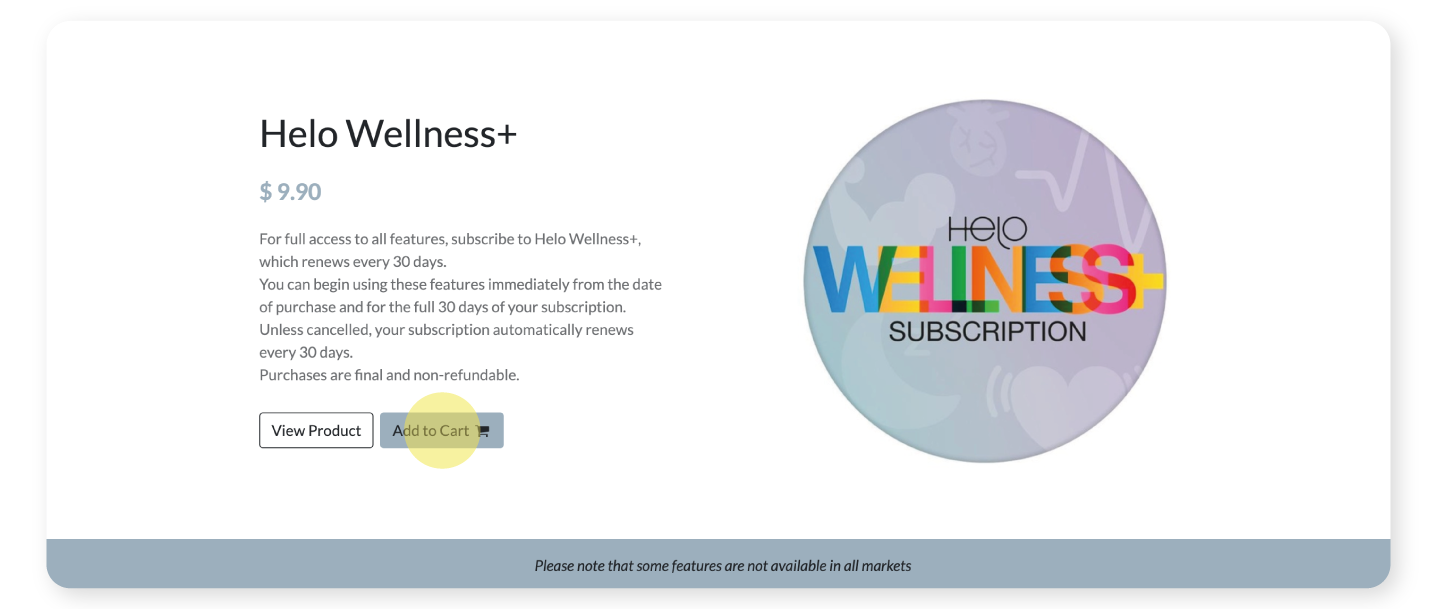
2. On the Checkout page in the payment section, click on "I have a Promo Code" and enter your Wellness+ Redemption Code > "Apply".
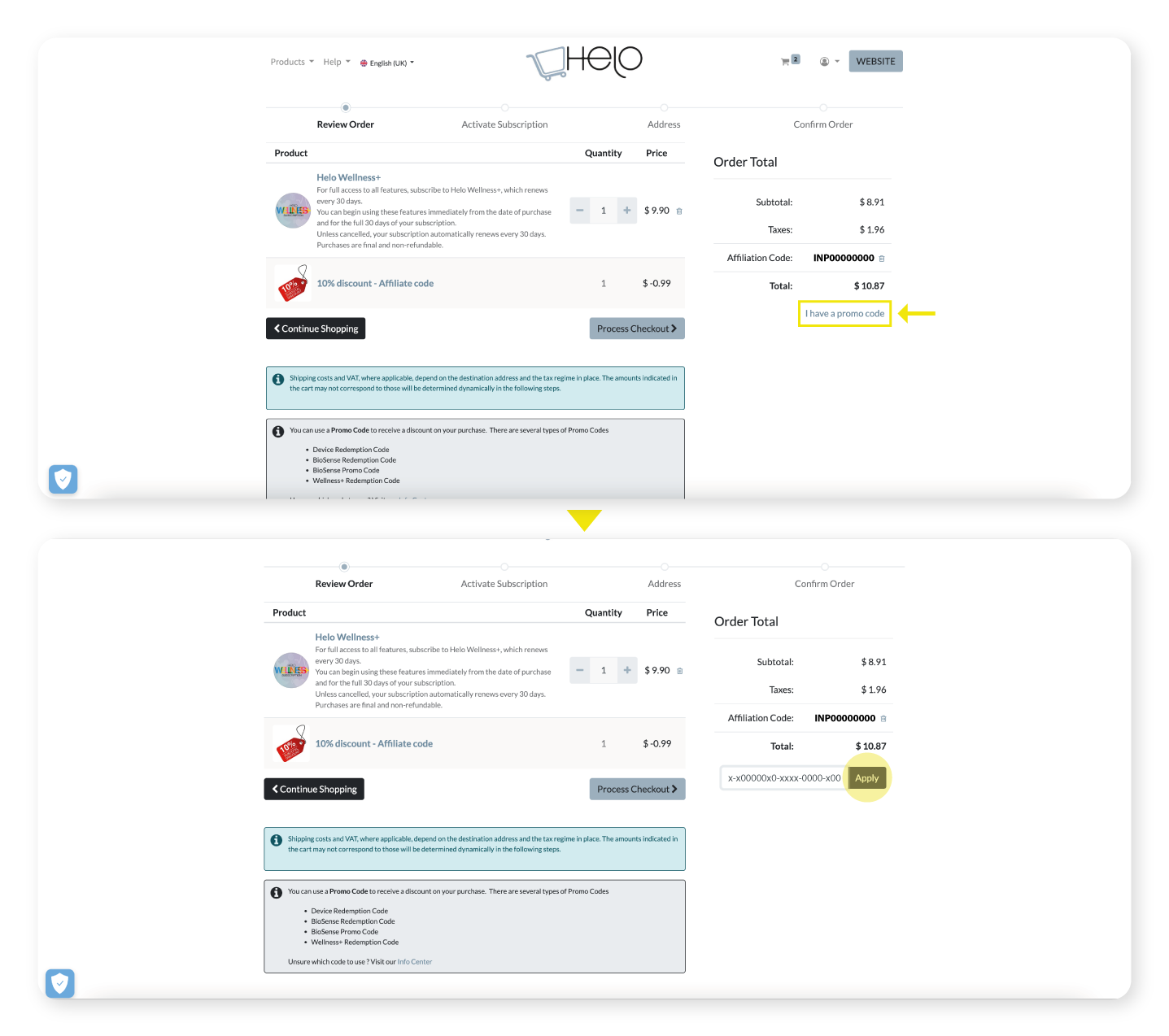
3. Once the code is applied, hit the “Process checkout” button in the lower right corner.
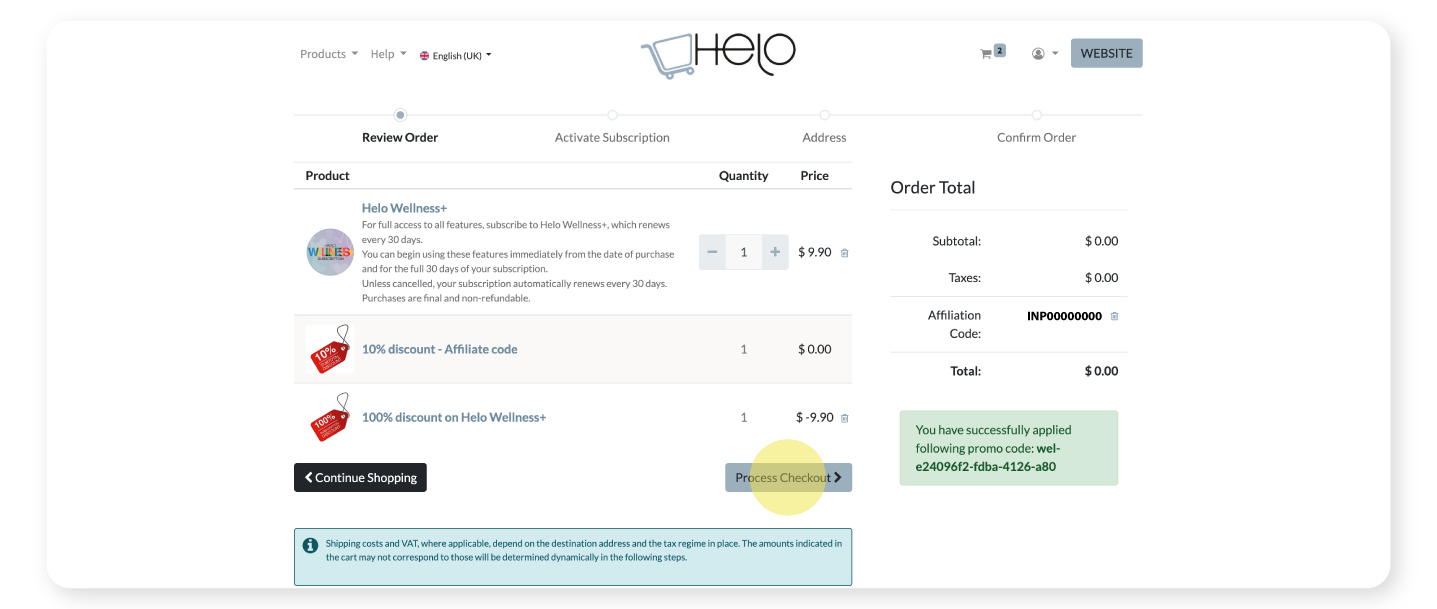
4. Insert the email address of the profile to be tied to the subscription (only accounts that do not yet have an active subscription will be accepted) and Confirm.
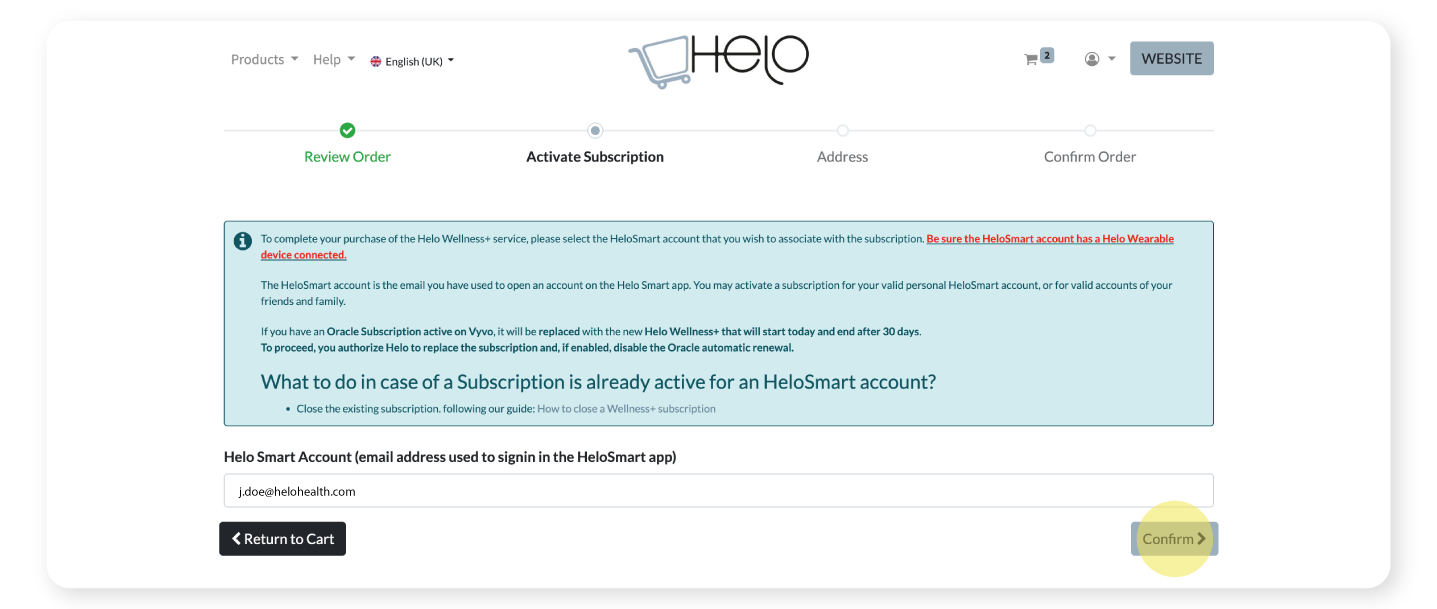
5. Complete the shipping address form and click "Next".
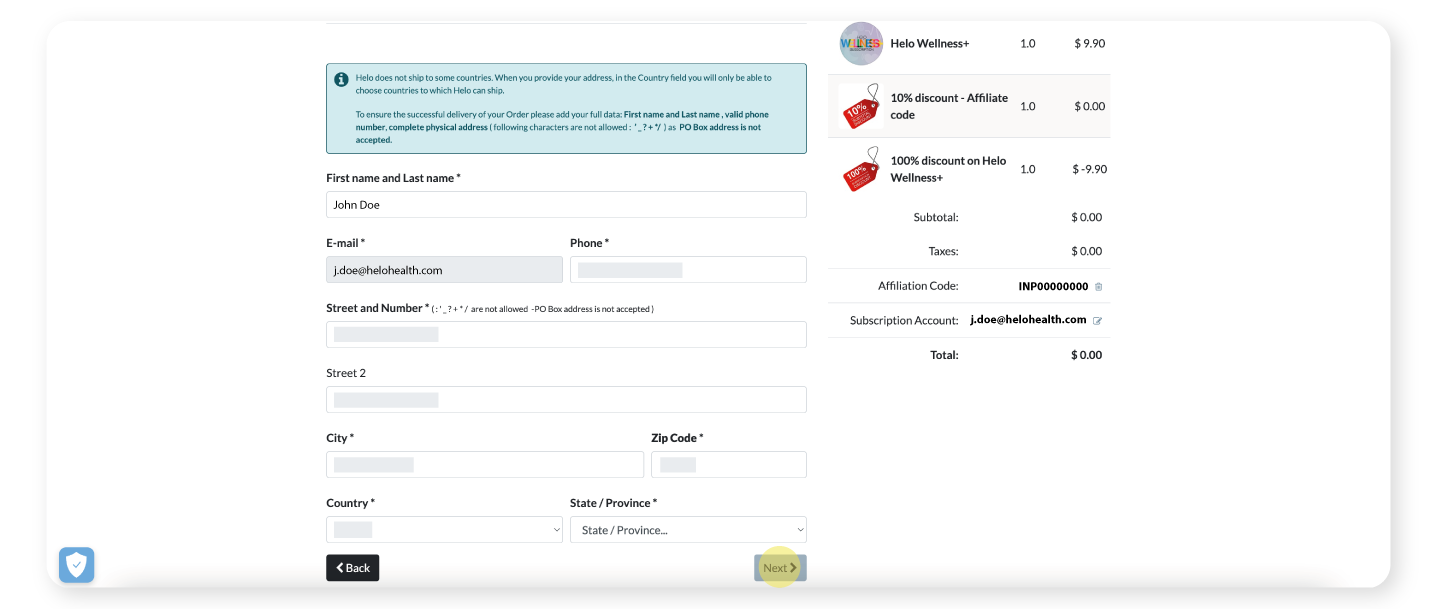
6. Register your payment method (your credit card information will be registered for the renewal of the subscription at the end of the free period) > "Pay now". You will see the Wellness+ Subscription amount deducted from your total order on the right side of the page.
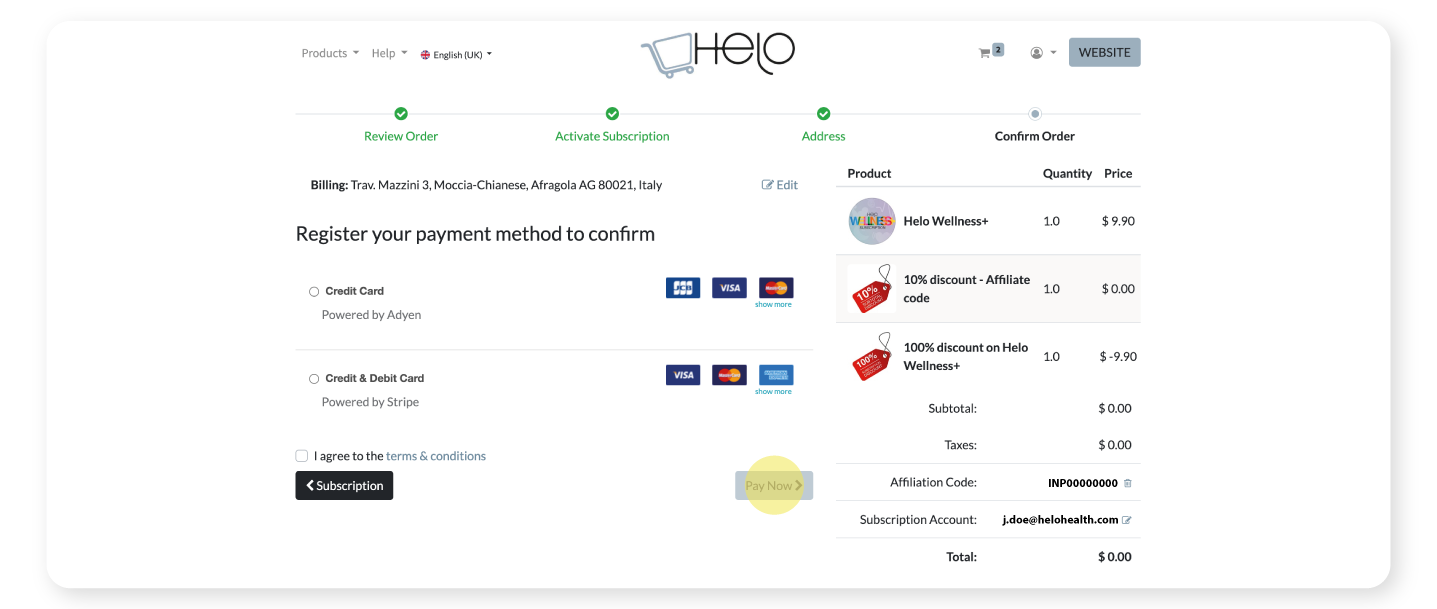
Please note: After your first month, your subscription will automatically renew for an additional month.
You can cancel the autorenewal at any time by following the steps here.