1. Log into your app.
2. Go to the “Device” page.
3. At the bottom of the page you will find the "Unbind" option, click it and unbind the Health band.
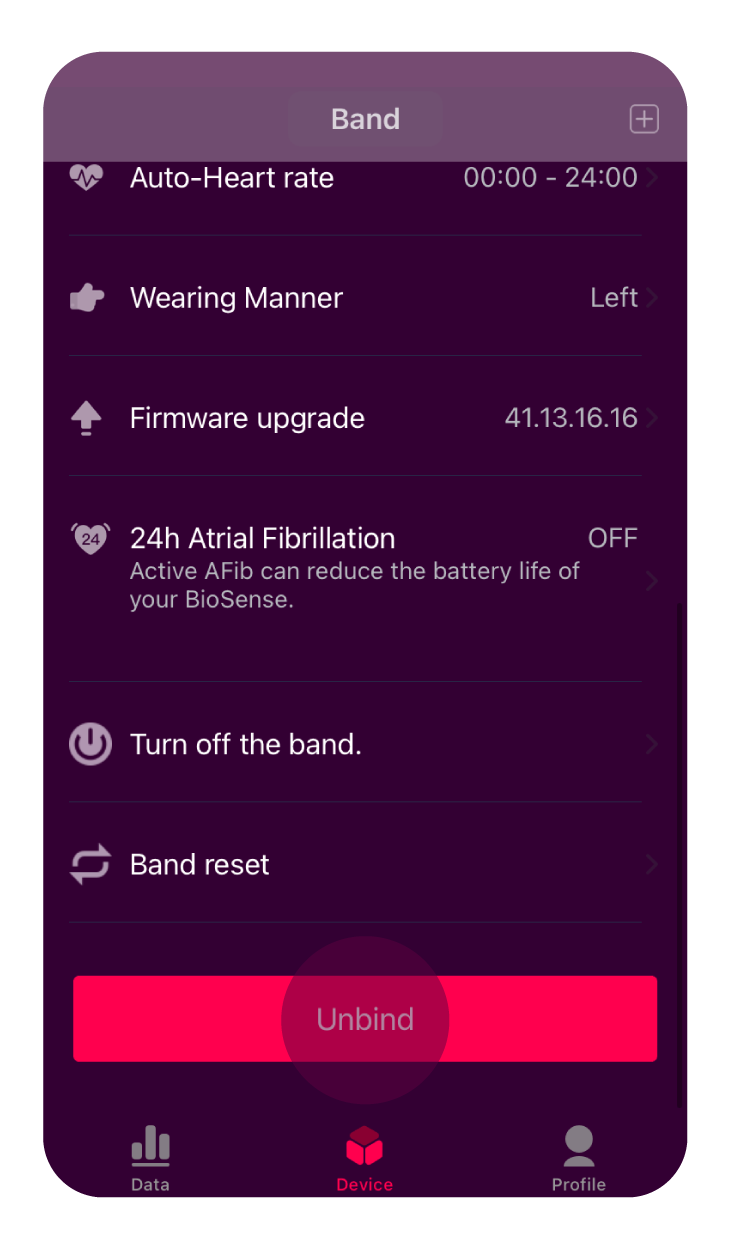
4. Go to the Profile page and click on “Settings”.
5. Here you will find the “Sign out” option. Click on it.
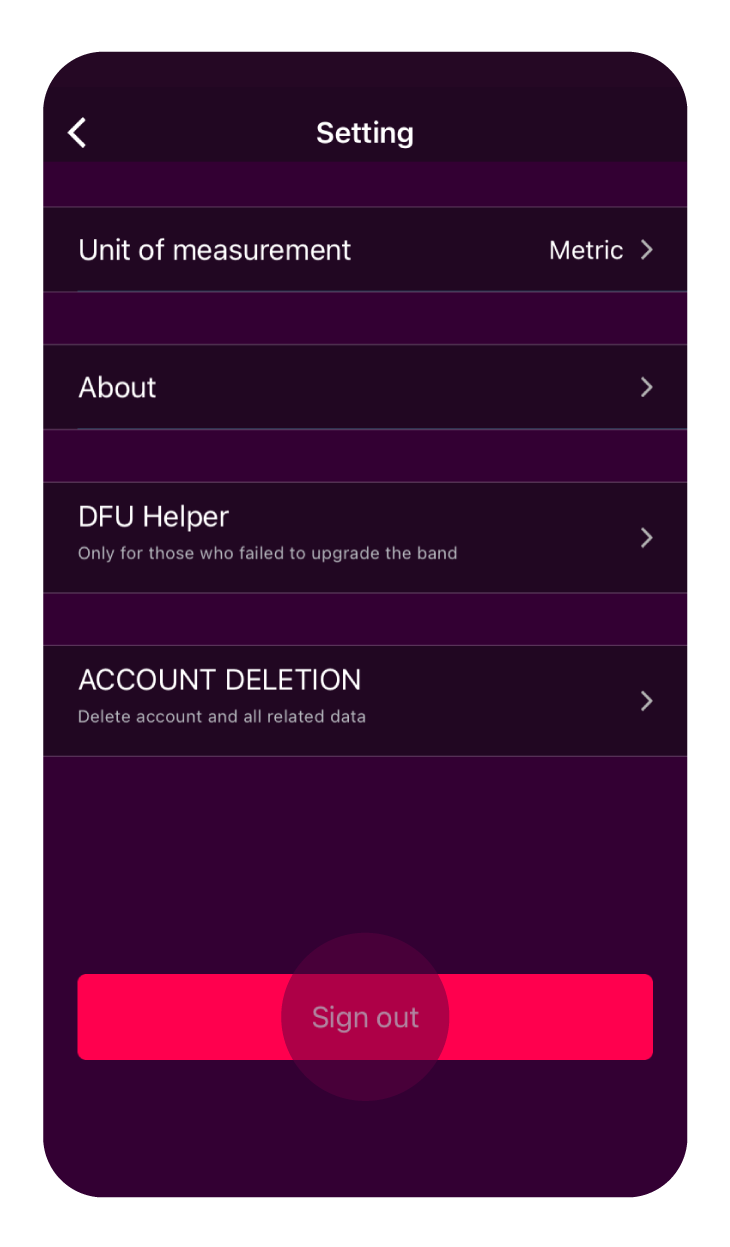
6. Log into the app again.
7. Go to the “Device” page and choose “Band”.
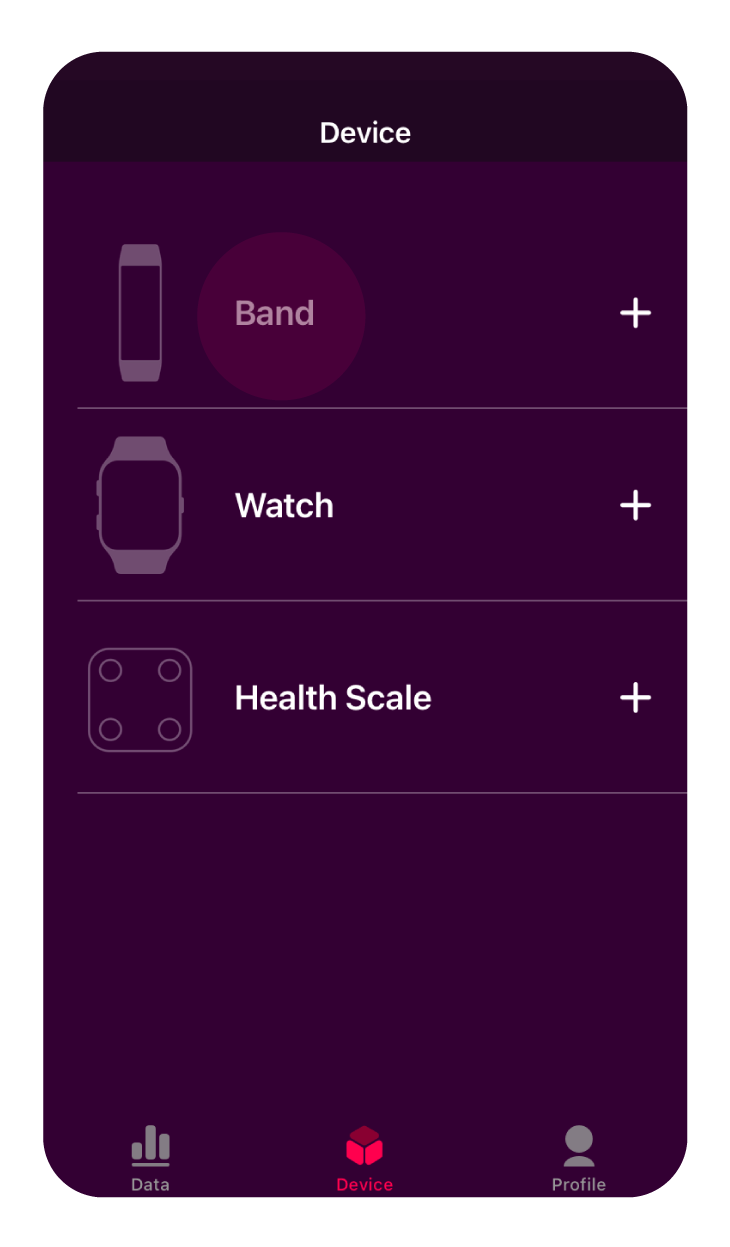
8. Now search for your device and link it back to the app.
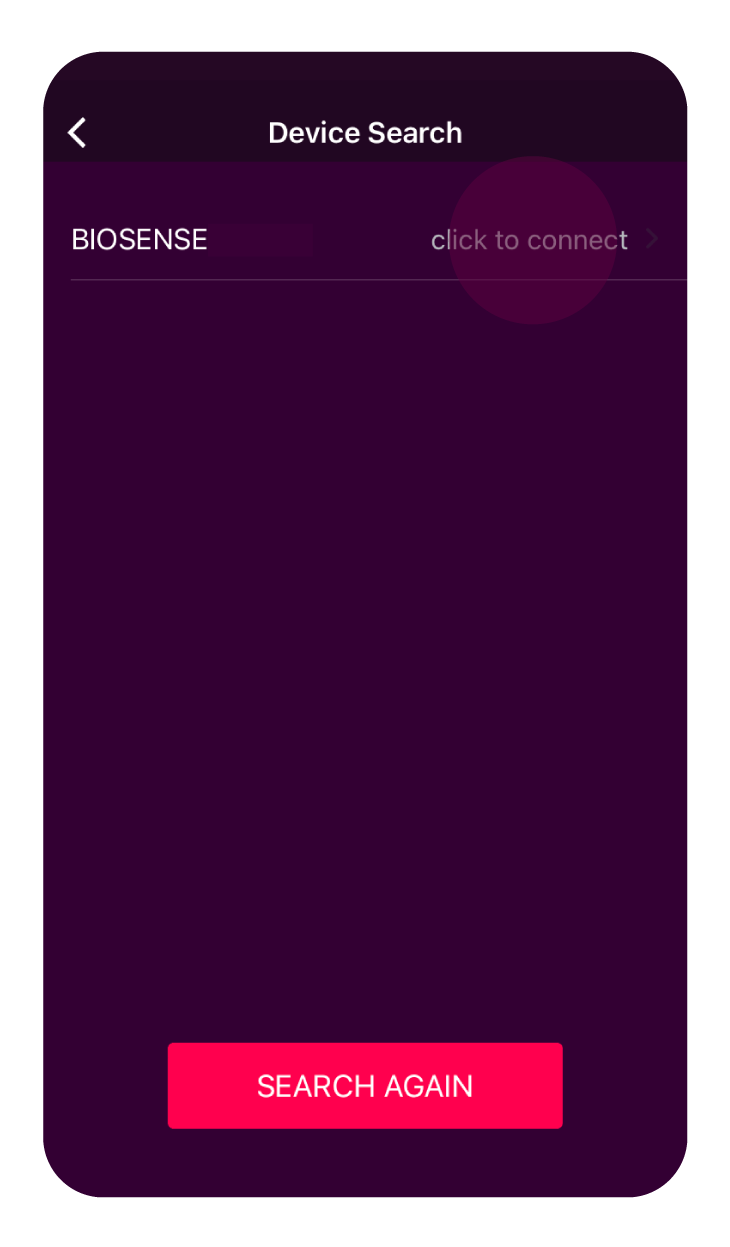
Please note: Your Bluetooth connection must be turned on in order to pair your device. It is important to have an optimal internet connection.