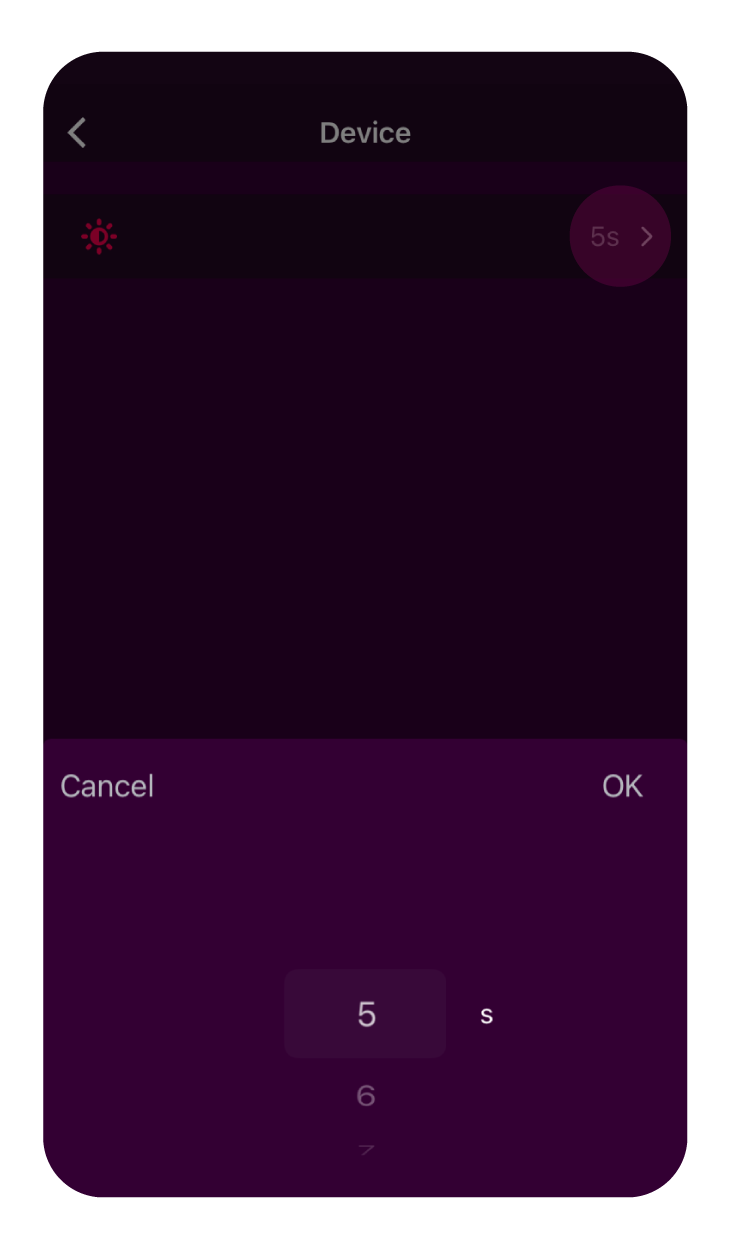If you notice any discoloration on your Watch screen, you may be experiencing screen burn. It can take the form of a text or image outline, fading colors, or other noticeable patches or patterns on the display. However, it's easy to prevent screen burn on your Watch; just make sure your watch screen isn't on for too long.
- Adjust brightness
If you prefer having your watch on all the time, you can prevent screen burn by lowering the watch's brightness level.
- Go to the Menu page of your LifeWatch and click on Settings .
- Click on “ Brightness ”. Here you can increase or decrease the brightness of your Watch screen to your preference by clicking on the plus ( + ) or minus ( - ) symbols.
- Adjust screen timeout
With your busy schedule, you may sometimes forget to turn off your watch's screen. No worries; with the Screen Timeout feature, you can set the watch to automatically turn off after a certain amount of time.
1. Log into the App and go to the Device page. Scroll down until you reach “Screen bright time” > Click on it.
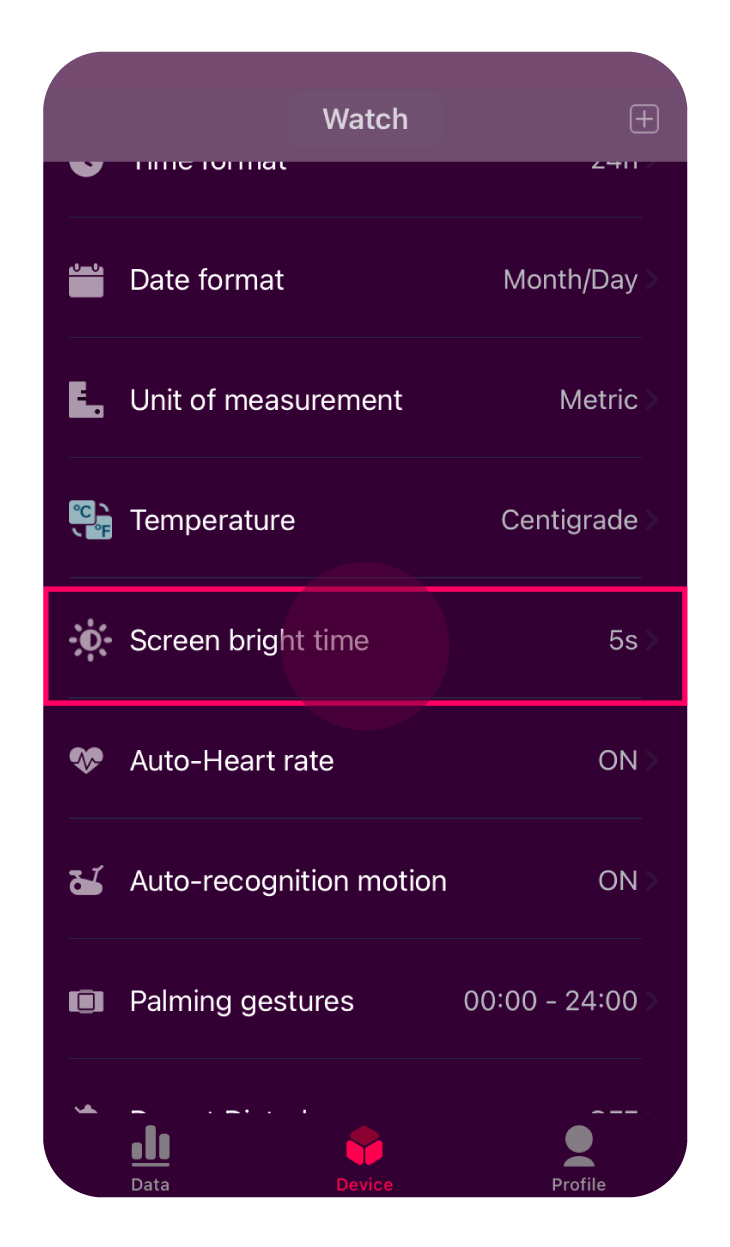
2. Click again on the second string > Select the number of seconds you want to set from the list displayed.