The Date format located on the Device page of the App regulates the date format displayed on the LifeWatch main screen. You can choose to display either the DD/MM* format or MM/DD*:
- Log into the App and go to the Device page.
- Scroll down until you reach “Date format”.
- Just click on it to switch from Day/Month to Month/Day and vice versa.
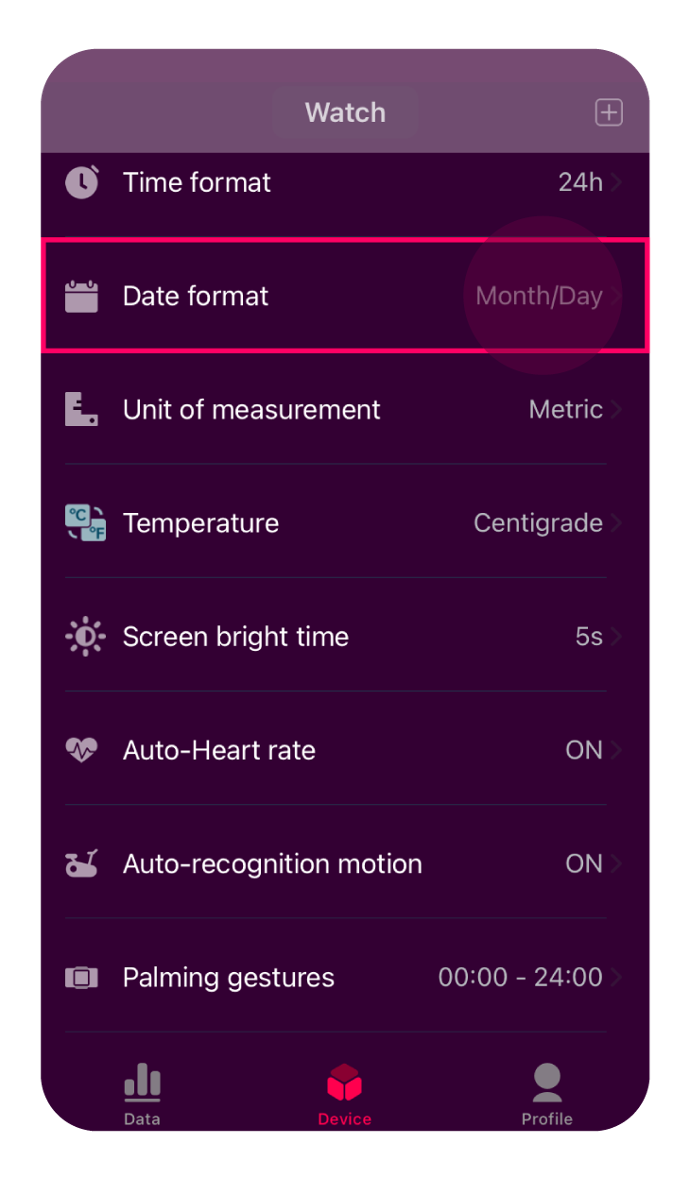
*DD/MM: Day/Month; MM/DD: Month/Day.