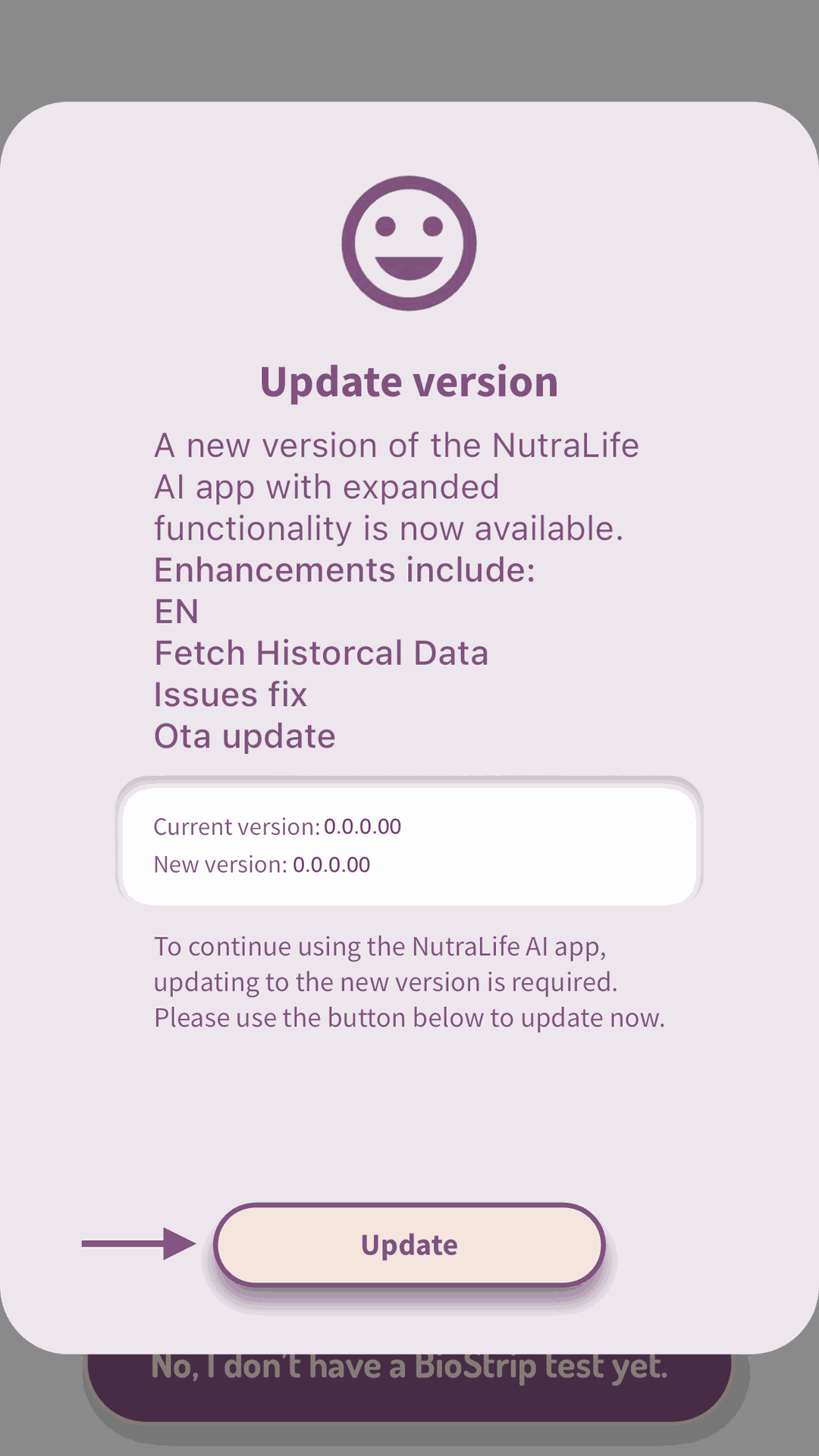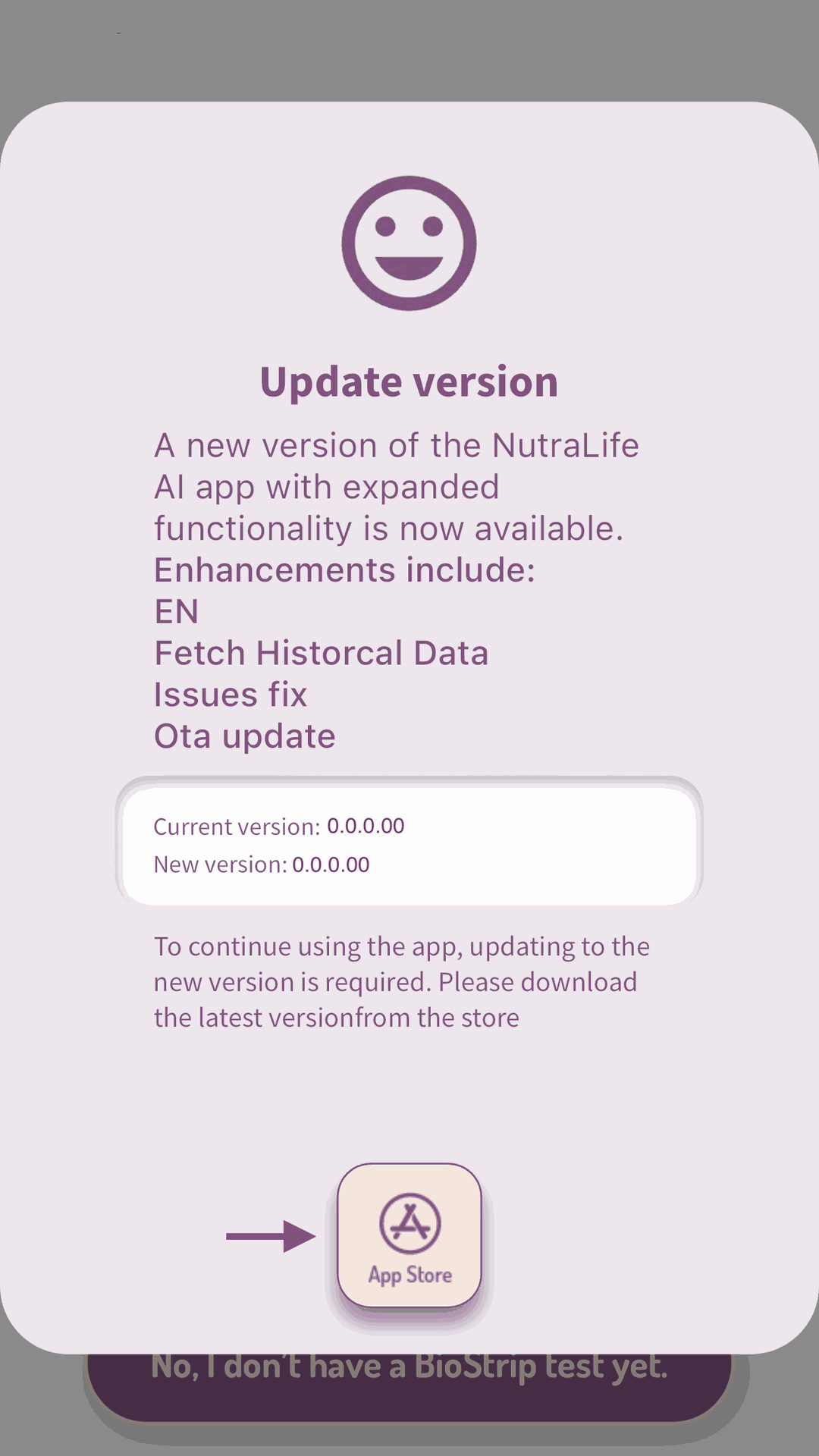There are two different ways to update the NutraLife AI™ app: OTA (over-the-air) through the App or through the Store.
To apply the OTA update through the App
1. Open the NutraLife AI App.
2. When the information box appears to invite you to update the App, just click on the “UPDATE” button, if visible.
The upload will start in-App.
To update the app through the Store
1. Open the NutraLife AI App.
2. When the information box appears to invite you to update the App, just select the Store option to be redirected to the Apple Store or Google Play Store to download the updated App.
Download tutorial
Please note:
- For Huawei device users, please download the new version of the App here. Once you have this new version, the OTA feature will apply to future updates.
- Upon completion of the download you will be able to login or browse the App. If you have any problems downloading the update, please contact our Support Team.